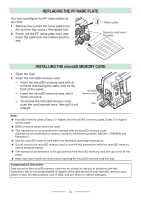Kenwood KCH-20R User Manual 2 - Page 6
Display - manual
 |
View all Kenwood KCH-20R manuals
Add to My Manuals
Save this manual to your list of manuals |
Page 6 highlights
m CH (Channel) control Rotate this control to activate its programmable function. (The default setting is Channel Select.) For details on programming functions to the keys on your transceiver, please contact your dealer or refer to the instruction manual available from the following URL. http://manual2.jvckenwood.com/en_contents/search/ DISPLAY Basic Frame Function Indicator Area Main Area Message Frame Key Guide Area Messenger Area Message Area Display Area Description Function Indicator Area Displays the various function indicators, signal strength indicator and clock. Main Area Displays the information of the transceiver such as Channel number and Zone number. Key Guide Area Displays the key functions for and [ ] keys. Messenger Area Displays the Caller ID/Name. Message Area Displays the message texts. 5