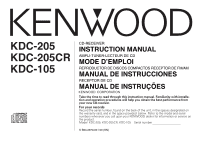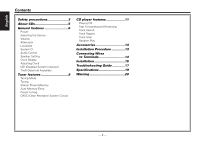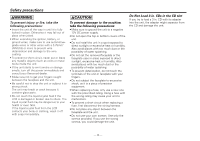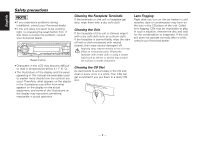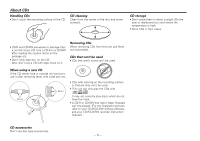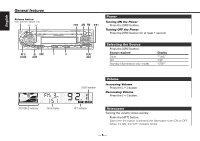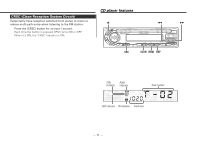Kenwood KDC 205 Instruction Manual - Page 6
General features - kdc 205cr
 |
UPC - 019048149879
View all Kenwood KDC 205 manuals
Add to My Manuals
Save this manual to your list of manuals |
Page 6 highlights
English General features Release button (KDC-205/KDC-205CR only) ud LOUD AME AUTO AUD OFF ATT/ LOUD Q/ SRC AUD 4 AM FM ¢ CRSC Power Turning ON the Power Press the [SRC] button. Turning OFF the Power Press the [SRC] button for at least 1 second. SCAN RDM REP 1 3 CLK ADJ CLK/ ADJ Selecting the Source Press the [SRC] button. Source required Tuner CD Standby (Illumination only mode) Display "TUnE" "CD" "STBY" SYSTEM Q indicator Clock display LOUD indicator Volume Increasing Volume Press the [u] button. Decreasing Volume Press the [d] button. ATT indicator Attenuator Turning the volume down quickly. Press the [ATT] button. Each time the button is pressed the Attenuator turns ON or OFF. When it's ON, the "ATT" indicator blinks. -6-

— 6 —
English
Turning the volume down quickly.
Press the [ATT] button.
Each time the button is pressed the Attenuator turns ON or OFF.
When it’s ON, the "ATT" indicator blinks.
Attenuator
Increasing Volume
Press the [
u
] button.
Decreasing Volume
Press the [
d
] button.
Volume
Press the [SRC] button.
Source required
Display
Tuner
"TUnE"
CD
"CD"
Standby (Illumination only mode)
"STBY"
Selecting the Source
Turning ON the Power
Press the [SRC] button.
Turning OFF the Power
Press the [SRC] button for at least 1 second.
Power
General features
— 6 —
CLK
ADJ
AUTO
AME
SCAN
AUD
RDM
REP
OFF
CRSC
LOUD
AM FM
¢
4
Q/
AUD
SRC
ATT/
LOUD
1
3
u
d
CLK/
ADJ
ATT indicator
LOUD indicator
SYSTEM Q indicator
Release button
(KDC-205/KDC-205CR only)
Clock display