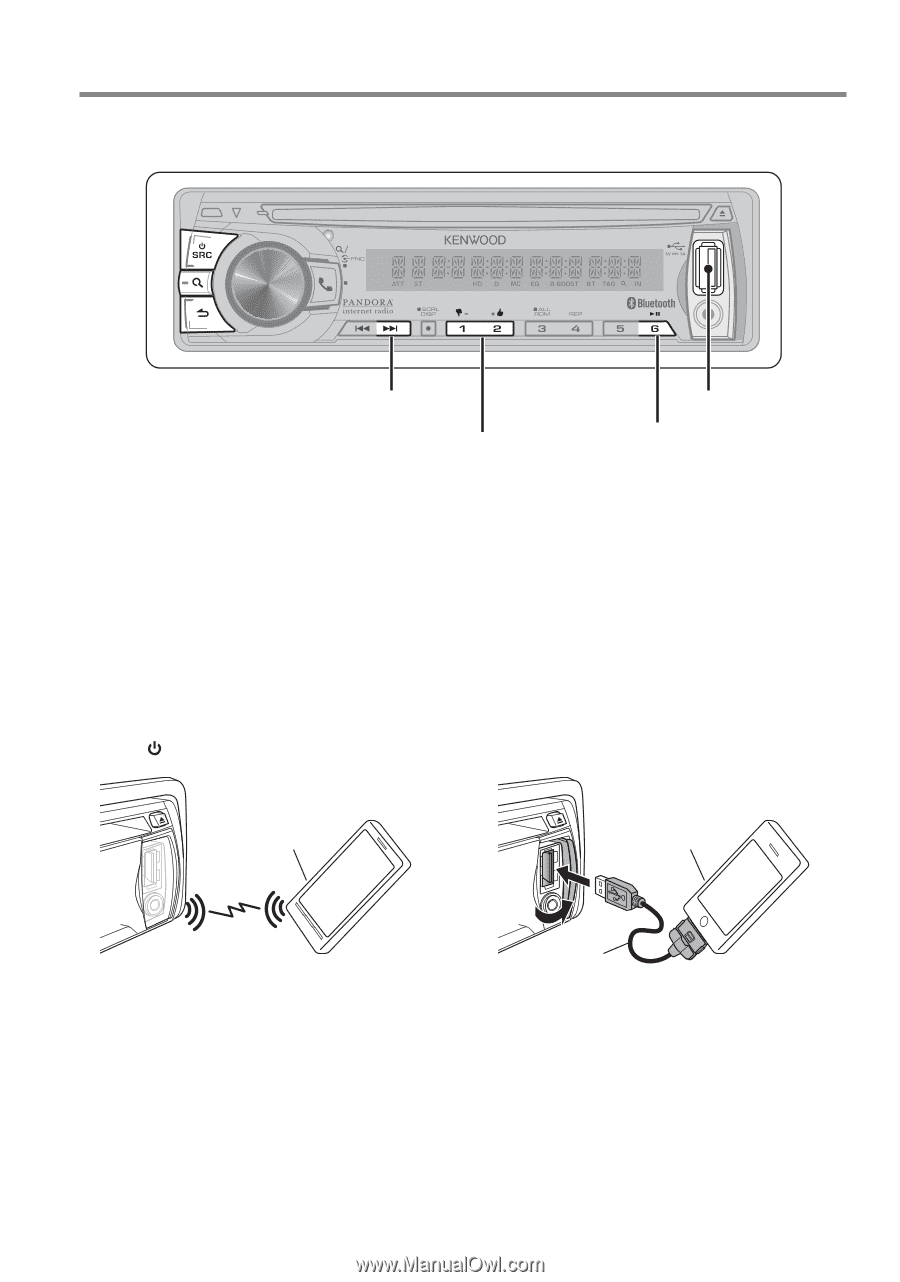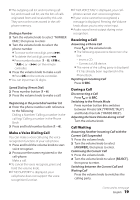Kenwood KDC-BT752HD Instruction Manual - Page 14
Listening to Pandora® internet radio - android
 |
View all Kenwood KDC-BT752HD manuals
Add to My Manuals
Save this manual to your list of manuals |
Page 14 highlights
Listening to Pandora® internet radio TAG VOICE PAR iPod Press to skip a song. Press to select thumbs down/up. USB terminal Press to pause. Press again to resume playback. Android or BlackBerry Preparation : ■■You need to register your cell-phone before using it with this unit. (page 16) ■■Disconnect the iPhone or iPod touch. ■■Make sure [ON] is selected for [PANDORA SRC]. (page 5) 1 Open the Pandora® application on your device. 2 Press SRC to select "PANDORA". iPhone or iPod touch Preparation : Make sure [ON] is selected for [PANDORA SRC]. (page 5) 1 Open the Pandora® application on your device. 2 Slide open the cover. 3 Connect an iPhone to the USB terminal. The source switches, and broadcasting starts automatically from your current station. Android or BlackBerry (commercially available) iPhone or iPod touch (commercially available) Connection through Bluetooth ■■Speakers from which audio is output change depending on the Bluetooth setting "BT HF/AUDIO". The default is Front. (page 24) KCA-iP102 (optional accessory) 14 English