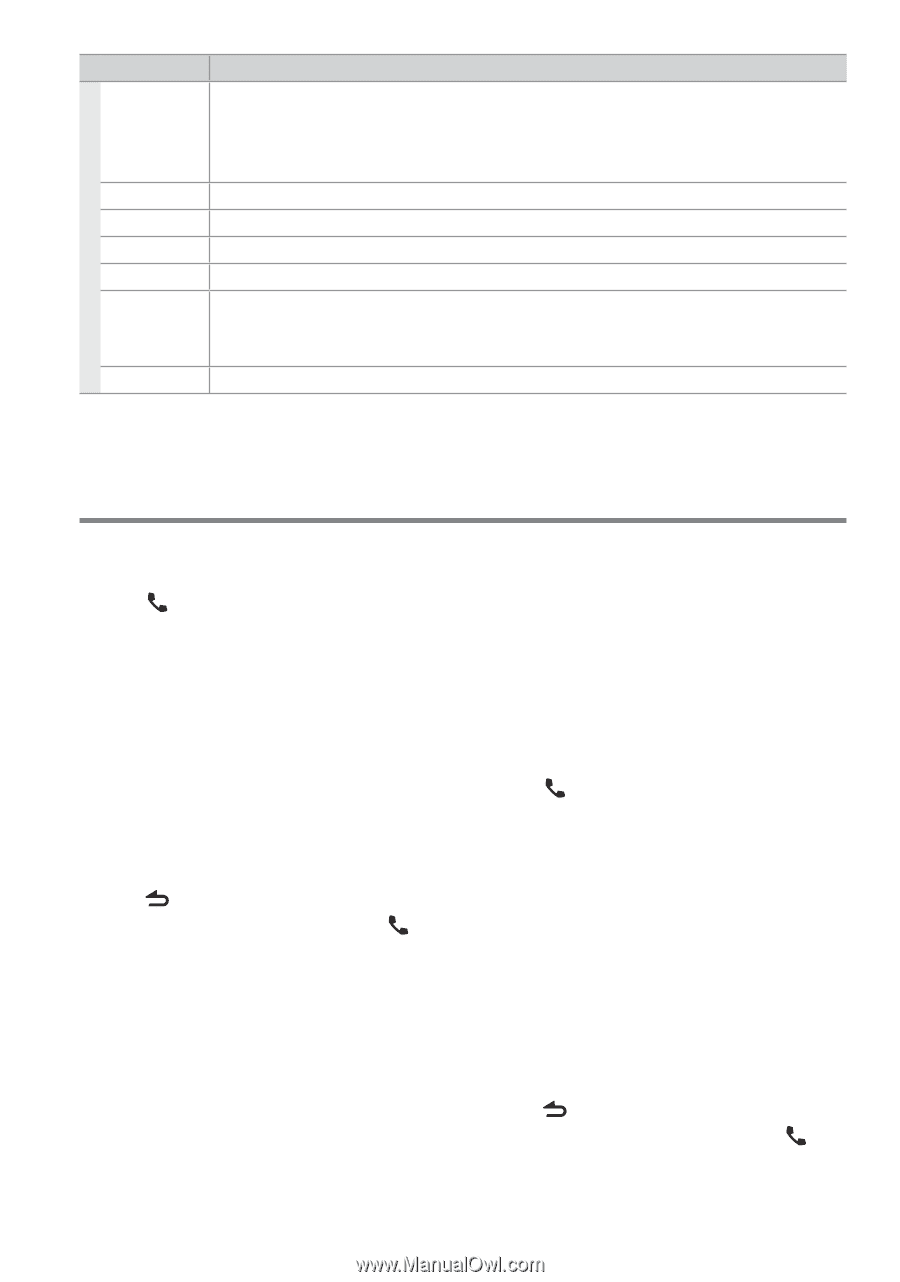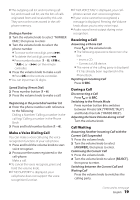Kenwood KDC-BT752HD Instruction Manual - Page 24
SMS Short Message Service - update
 |
View all Kenwood KDC-BT752HD manuals
Add to My Manuals
Save this manual to your list of manuals |
Page 24 highlights
Item Selectable setting (Preset: *) RECONNECT ON *: Automatically reconnects the selected Bluetooth device when radio wave becomes strong enough, even after it is disconnected. ; OFF: Cancels. ■■When this function is turned ON, the Bluetooth device is reconnected if it has been disconnected by selecting [PHONE SELECT]/ [AUDIO SELECT]. BT HF/AUDIO FRONT *: Outputs audio from the front speakers. ; ALL: Outputs audio from the all speakers. CALL BEEP ON *: Sets whether to output a beep from the speaker when a call comes in. ; OFF: Cancels. BT F/W UPDATE Display the firmware version and update the firmware. MIC GAIN 1 - 20 * - 30: Adjust the sensitivity of the microphone for telephone call or adjusts the voice of the caller. NR LEVEL -1 - 0 * - +1: Reduce the noise generated by the surrounding environment without changing the built-in microphone volume or adjusts the voice of the caller when it is not clear. Setting to "+" increases the noise reduction. EC LEVEL -1 - 0 * - +1: Adjust the level of echo cancellation. Setting to "+" increases the echo cancel reduction. SMS (Short Message Service) Downloading the SMS 1 Press to enter Bluetooth mode. 2 Turn the volume knob to select [SETTINGS], then press to enter. 3 Turn the volume knob to select [SMS], then press to enter. 4 Turn the volume knob to select [SMS DOWNLOAD], then press to enter. 5 Start downloading ■■During downloading: "DOWNLOADING" is displayed. ■■After completion of downloading: "COMPLETE" is displayed. 6 Hold to finish the procedure. ■■To cancel the Bluetooth mode, press . ■■The cell-phone must be able to transmit the SMS using Bluetooth. Setting on the cellphone may be required. If the cell-phone does not support an SMS function, the SMS download item is not displayed in the Settings mode. ■■When the SMS is downloaded from the cell-phone, the unopened messages in the cell-phone are opened. ■■Up to 149 already read and unread short messages can be downloaded. 24 English Display the SMS ¤ To prevent car accidents, the driver should not read the SMS while driving. When a new message arrives "SMS RECEIVED" is displayed. Displaying the SMS 1 Press to enter Bluetooth mode. 2 Turn the volume knob to select [SMS INBOX], then press to enter. 3 Turn the volume knob to select a message. ■■Switches between name, phone number and message reception date, press DISP. 4 Press the volume knob to display the text. ■■To scrolls the message, turn the volume knob. ■■To return to the message list, press the volume knob. 5 Hold to finish the procedure. ■■To cancel the Bluetooth mode, press . ■■The unopened message is displayed at the beginning of the list. Other messages are displayed in the order of reception.