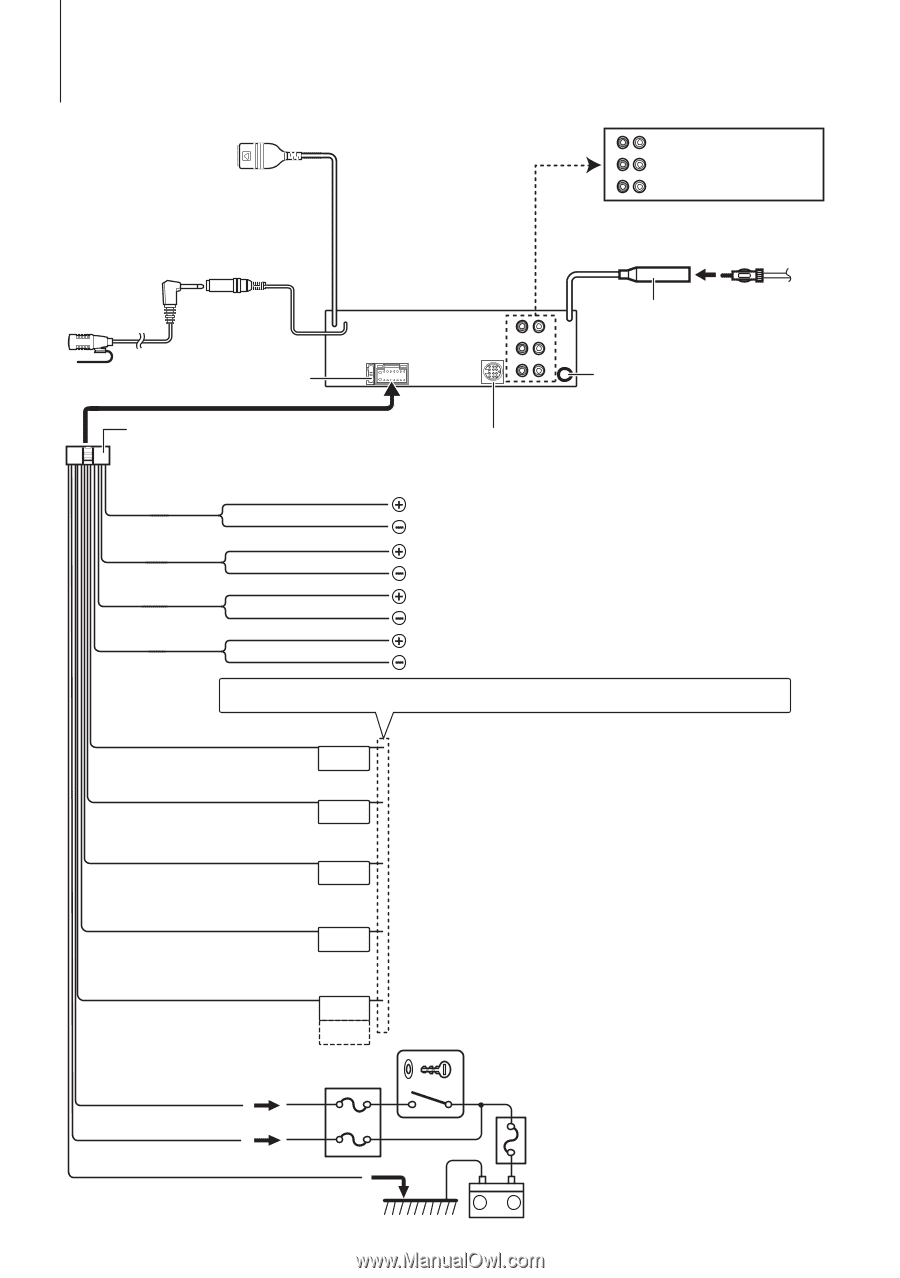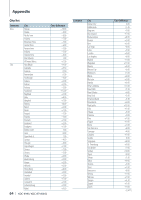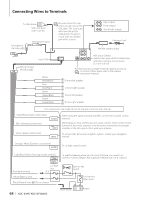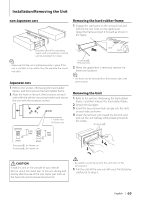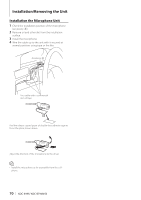Kenwood KDC-BT948HD kdcx995 (pdf) - Page 68
Connecting Wires to Terminals - car stereo
 |
UPC - 019048193643
View all Kenwood KDC-BT948HD manuals
Add to My Manuals
Save this manual to your list of manuals |
Page 68 highlights
Connecting Wires to Terminals To USB device USB connector (0.8 m (2.7 ft)) Microphone (Accessory5) Microphone input ⁄ Do not remove the cap when you do not use the USB cable. The connector will cause the unit to malfunction if it gets in touch with any metallic part of the vehicle. Rear output R L Front output Sub Woofer output Antenna Cord FM/AM antenna input Fuse (10A) Wiring harness (Accessory1) White White/Black Gray Gray/Black Green Green/Black Purple Purple/Black RL AUX input (Stereo) Use the mini-plug which is stereo type and does not have any resistance. (3.5 mm (1/8") ø) To Kenwood disc changer/ External optional accessory ⁄ To connect these leads, refer to the relevant instruction manuals. To front left speaker To front right speaker To rear left speaker To rear right speaker If no connections are made, do not let the wire come out from the tab. Blue/White (Power control wire) Blue (Antenna control wire) Brown (Mute control wire) P.CONT ANT. CONT MUTE When using the optional power amplifier, connect to its power control terminal. Depending on what antenna you are using, connect either to the control terminal of the motor antenna, or to the power terminal for the booster amplifier of the film-type or short pole type antenna. To connect the Kenwood navigation system, consult your navigation manual. Orange / White (Dimmer control wire) ILLUMI To car light control switch Light Blue/Yellow (Steering remote control) REMOTE CONT STEERING WHEEL REMOTE INPUT Car fuse box Red (Ignition wire) ACC Yellow (Battery wire) Black (Ground wire) · (To car chassis) To use the steering wheel remote control feature, you need to an exclusive remote adapter (not supplied) matches your car is required. Ignition key switch Car fuse box (Main fuse) 68 | KDC-X995/ KDC-BT948HD + - Battery