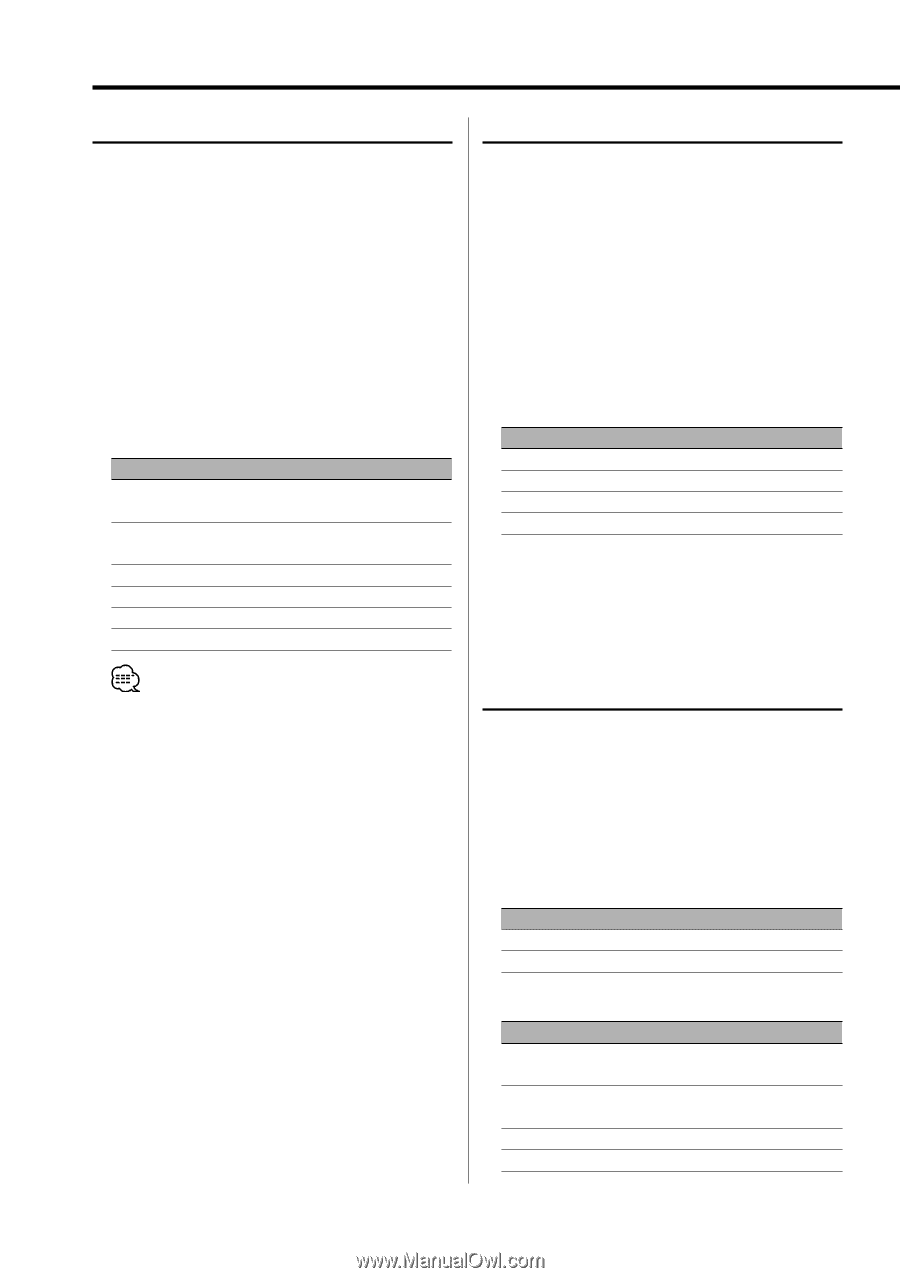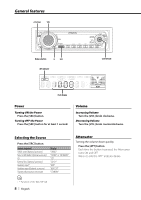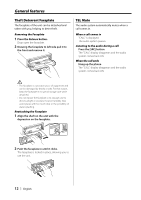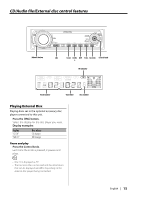Kenwood KDC-MP4028 Instruction Manual - Page 10
Audio Setup, Speaker Setting, Switching Display - clock
 |
View all Kenwood KDC-MP4028 manuals
Add to My Manuals
Save this manual to your list of manuals |
Page 10 highlights
General features Audio Setup Setting the Sound system, such as Cross over Network. 1 Select the source for adjustment Press the [SRC] button. 2 Enter Audio Setup mode Press the [VOL] knob for at least 1 second. 3 Select the Audio Setup item for adjustment Press the [VOL] knob. Each time the knob is pressed, the items that can be adjusted switch as shown below. 4 Setup the Audio item Turn the [VOL] knob. Adjustment Item Display Front High Pass "HPF" Filter *2*3 Rear High Pass "HPR" Filter *2*3 Low Pass Filter*1*2*3 "LPF" Subwoofer Phase*1*2*3 "PHAS" Volume offset "V-OFF" Loudness "LOUD" Range Through/80/100/120/150 /180 Hz Through/80/100/120/150 /180 Hz 60/80/120/Through Hz Reverse (180°) / Normal (0°) -8 - ±0 ON/OFF Speaker Setting Fine-tuning so that the System Q value is optimal when setting the speaker type. 1 Enter Standby Press the [SRC] button. Select the "STANDBY" display. 2 Enter Speaker Setting mode Press the [VOL] knob. 3 Select the Speaker type Turn the [VOL] knob. Each time the knob is turned, the setting switches as shown below. Speaker type OFF For 5 & 4 in. speaker For 6 & 6x9 in. speaker For the OEM speaker Display "SP OFF" "SP 5/4" "SP 6*9/6" "SP OEM" 4 Exit Speaker Setting mode Press the [VOL] knob. • Volume offset: Each source's volume can be set as a difference from the basic volume. • Loudness: Compensating for low and high tones during low volume. • *1 You can control this item when (page 22) is set to "SWPRE SW". (KDC-MP428 only) • *2 You can control this item when (page 11) is set to "SW ON". • *3 Function of the KDC-MP4028/KDC-MP428 5 Exit Audio Setup mode Press [VOL] knob for at least 1 second. 10 | English Switching Display Switching the information displayed. 1 Enter Switching Display mode Press the Control knob for at least 1 second. "DISP SEL" is displayed. 2 Select the Display item Push the Control knob to [4] or [¢]. In Tuner source Information Frequency Clock Display "FREQ" "CLOCK" In CD & External disc source Information Display Disc title* (In External disc source or KDC- "D-TITLE" MP4028/KDC-MP428 internal CD source) Track title* (In External disc source or KDC- "T-TITLE" MP4028/KDC-MP428 internal CD source) Track number & Play time "P-TIME" Clock "CLOCK"