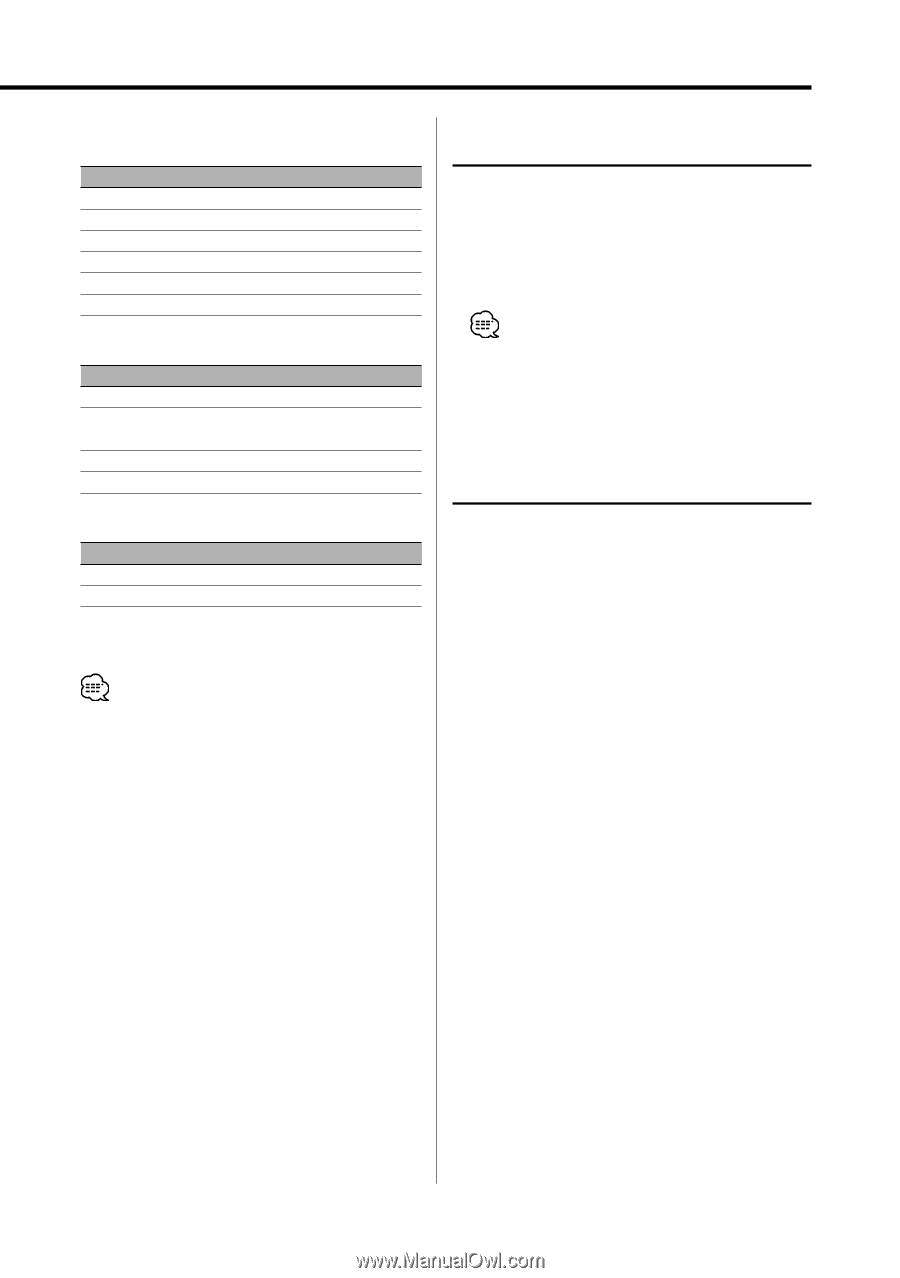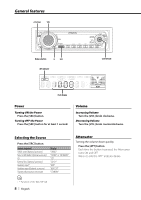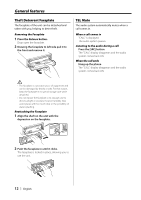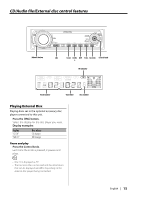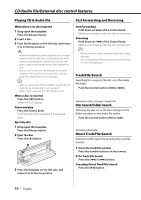Kenwood KDC-MP4028 Instruction Manual - Page 11
Subwoofer Output, Dimmer Control - auxiliary input
 |
View all Kenwood KDC-MP4028 manuals
Add to My Manuals
Save this manual to your list of manuals |
Page 11 highlights
In Audio file source (KDC-MP4028/KDC-MP428) Information Song title & Artist name* Album name & Artist name* Folder name File name Track number & Play time Clock Display "TITLE" "ALBUM" "FOLDER" "FILE" "P-TIME" "CLOCK" In HD Radio source Information Station name* Song title*/ Artist name*/ Album name*/ Genre* Frequency Clock Display "ST NAME" "TITLE" "FREQ" "CLOCK" In Auxiliary input source Information Auxiliary input name Clock Display "SRC NAME" "CLOCK" 3 Exit Switching Display mode Press the Control knob. Function of the KDC-MP4028/KDC-MP428 Subwoofer Output Turning the Subwoofer output ON or OFF. Hold down on [AM] of the Control knob for at least 1 second. Each time the button is pressed, Subwoofer output switches ON and OFF. When it's ON, "SW ON" is displayed. • You can control this function when (page 22) is set to "SWPRE SW". (KDC-MP428 only) Function of the KDC-3028/KDC-328 Dimmer Control You can change the unit's display to dimmer. Press the [DIM] button for at least 1 second. Each time the button is pressed for 1 second, the Dimmer contol turns ON and OFF. When it's ON, "DIM ON" is displayed. • * If the contents of the information cannot be displayed, Play time or Frequency is displayed. • When the clock display is selected, the display setting of each source will be switched to the clock display. (KDC-3028/KDC-328 only) • Album name cannot be displayed in WMA file. • Song title, Artist name, and Album name cannot be displayed in AAC file. English | 11