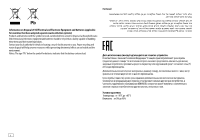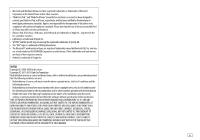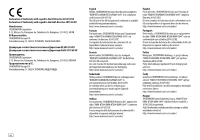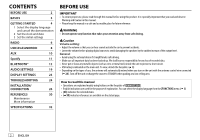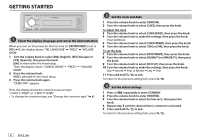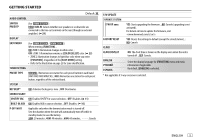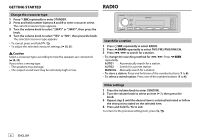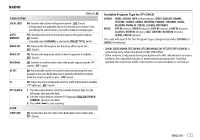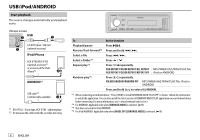Kenwood KMM-BT304 Instruction Manual - Page 7
Basics
 |
View all Kenwood KMM-BT304 manuals
Add to My Manuals
Save this manual to your list of manuals |
Page 7 highlights
BASICS Faceplate Detach button Volume knob Attach For : Lights up when Bluetooth connection is established. ( 12) Detach For / : Flashes when the unit enters searching status. How to reset To Turn on the power Adjust the volume Select a source Change the display information On the faceplate Press . • Press and hold to turn off the power. Turn the volume knob. Press repeatedly. Press DISP repeatedly. ( 31) Reset the unit within 5 seconds after detaching the faceplate. ENGLISH 3

ENGLISH
3
BASICS
To
On the faceplate
Turn on the power
Press
.
• Press and hold to turn off the power.
Adjust the volume
Turn the volume knob.
Select a source
Press
repeatedly.
Change the display information
Press
DISP
repeatedly.
(
31)
Faceplate
How to reset
Attach
Detach
Volume
knob
Detach
button
For
/
: Flashes
when the unit enters searching status.
For
:
Lights up when
Bluetooth
connection is
established.
(
12)
Reset the unit within 5 seconds
after detaching the faceplate.