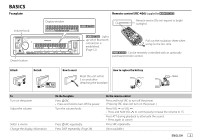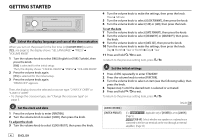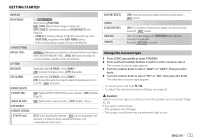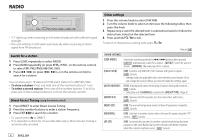Kenwood KMM-BT305 Instruction Manual 3 - Page 8
Usb/ipod/android
 |
View all Kenwood KMM-BT305 manuals
Add to My Manuals
Save this manual to your list of manuals |
Page 8 highlights
USB/iPod/ANDROID Selectable source: : USB/iPod USB/ANDROID : USB/ANDROID Start playback The source changes automatically and playback starts. USB input terminal USB CA-U1EX (max.: 500 mA) (optional accessory) iPod/iPhone KCA-iP102/KCA-iP103 (optional accessory)*1 or accessory of the iPod/iPhone*2 ANDROID*3 USB cable*2 (commercially available) To Play back/pause Reverse/Fast-forward*4 Select a file Select a folder*5 Repeat play*4*6 Random play*4*6 On the faceplate On the remote control Press 6 IW. Press ENT IW. Press and hold S / T. Press and hold S / T (+). Press S / T. Press S / T (+). Press 2 / 1 . Press #FM+/ AM-. Press 4 repeatedly. [FILE REPEAT]/[FOLDER REPEAT]/[ALL REPEAT] : MP3/WMA/AAC/ WAV/FLAC file [FILE REPEAT]/[FOLDER REPEAT]/[REPEAT OFF] : iPod Press 3 repeatedly. [FOLDER RANDOM]/[RANDOM OFF] : MP3/WMA/AAC/WAV/FLAC file or iPod Press and hold 3 to select [ALL RANDOM]. *1 KCA-iP102: 30-pin type, KCA-iP103: Lightning type *2 Do not leave the cable inside the car when not used. *3 You can control Android device using the Android device itself via other media player application installed in the Android device. *4 Not applicable for ANDROID. *5 This does not work for iPod/ANDROID. *6 For iPod: Applicable only when [MODE OFF] is selected. (Page 9) 8 ENGLISH