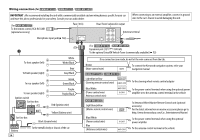Kenwood KMM-BT315U North America - Page 33
For digital stations only, For FM Radio Broadcast Data System stations only, For MP3/WMA/AAC/WAV/
 |
View all Kenwood KMM-BT315U manuals
Add to My Manuals
Save this manual to your list of manuals |
Page 33 highlights
REFERENCES • Compatible remote device for NFC function: Remote devices with a NFC function (OS: Android™ 2.3.3 or later, excluding Android 3.x). If the OS version of your remote device is older than Android 4.1.x, download and start the "NFC Easy Connect" application. ("NFC Easy Connect" is a free application available at Google Play.) About HD Radio™ Technology • Adjacent to traditional main stations are HD2/HD3 Channels, providing new original programming on the FM dial. • HD Radio broadcasts deliver crystal clear, CD-like digital audio quality to consumers; eliminates background noise. • Program Info provides song name, artist, station ID, and other relevant data to enrich the listening experience. Change the display information Each time you press DISP, the display information changes. • If the information is unavailable or not recorded, "NO TEXT", "NO INFO", or other information (eg. station name, playing time) appears. Source name Display information STANDBY HD RADIO TUNER Source name (Date/Clock)*1 (*2) (back to the beginning) (For ) (For digital stations only) Station name (Date/Clock)*1 Song title (Artist) Song title (Album title) Song title (Date/Clock)*1 Frequency (Date/Clock)*1 (back to the beginning) (For FM Radio Broadcast Data System stations only) Station name (Date/Clock)*1 Radio text+ (R.TEXT+/Artist) Radio text+ (R.TEXT+/Album title) Song title (Date/Clock)*1 Frequency (Date/Clock)*1 (back to the beginning) (For / / ) Frequency (Date/Clock)*1 (*2) (back to the beginning) (For FM Radio Broadcast Data System stations only) Station name (Date/Clock)*1 (*2) Radio text (Date/Clock)*1 Radio text+ (R.TEXT+) Song title (Artist) Song title (Date/Clock)*1 Frequency (Date/Clock)*1 (back to the beginning) Source name Display information USB (For MP3/WMA/AAC/WAV/FLAC files) Track title (Artist) (*2) Track title (Album title) Track title (Date/Clock)*1 File name (Folder name) File name (Date/Clock)*1 Playing time (Date/Clock)*1 (back to the beginning) IPOD or ANDROID Track title (Artist) (*2) Track title (Album name) Track title (Date/Clock)*1 Playing time (Date/Clock)*1 (back to the beginning) PANDORA Station name (Date/Clock)*1 (*2) Shared / Radio station (Date/Clock)*1 Track title (Artist) Track title (Album title) Track title (Date/Clock)*1 Playing time (Date/Clock)*1 (back to the beginning) IHEARTRADIO Station name (Date/Clock)*1 (*2) Track title (Artist) Track title (Date/Clock)*1 (back to the beginning) SIRIUS XM Channel number (Status) (*2) Channel name (Status) Artist name (Status) Song title (Status) Content information (Status) Category name (Status) Clock (Status) (back to the beginning) BT AUDIO Track title (Artist) (*2) Track title (Album name) Track title (Date/Clock)*1 Playing time (Date/Clock)*1 (back to the beginning) AUX Source name (Date/Clock)*1 (*2) (back to the beginning) *1 Battery and signal strength of the Bluetooth device will be shown if [BATT/SIGNAL] is set to [AUTO]. ( 18) *2 Only for : Turn off the display information. ENGLISH 29