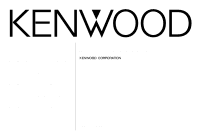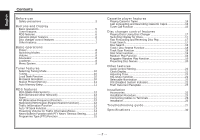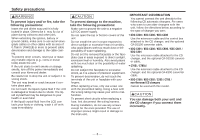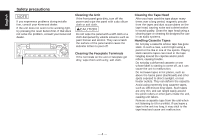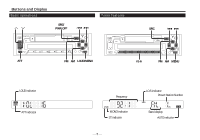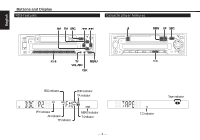Kenwood KRC-259R User Manual
Kenwood KRC-259R Manual
 |
View all Kenwood KRC-259R manuals
Add to My Manuals
Save this manual to your list of manuals |
Kenwood KRC-259R manual content summary:
- Kenwood KRC-259R | User Manual - Page 1
KRC-259R CASSETTE RECEIVER INSTRUCTION MANUAL KRC-159RG KRC-159RA KRC-21R KRC-11RA KRC-11RG © B64-1188-00 (EN) - Kenwood KRC-259R | User Manual - Page 2
Selectable Illumination 22 DSI (Disabled System Indicator 22 Theft Deterrent Faceplate 22 Installation Accessories 23 Installation Procedure 23 Connecting Cables to Terminals 24 Installation 25 Troubleshooting guide 27 Specifications 30 -2- - Kenwood KRC-259R | User Manual - Page 3
emit smoke or strange smells, turn off the power immediately and consult your Kenwood dealer. • Be careful not to drop the unit or subject it to K300 converter cable. • KDC-C100 / KDC-C302 / C205 / C705 / non-Kenwood CD changers Cannot be used with this model. 2CAUTION You can damage both your unit - Kenwood KRC-259R | User Manual - Page 4
pressing the reset button first. If that does not solve the problem, consult your Kenwood dealer. Cleaning the Unit If the front panel gets dirty, turn in the tape tangling around the capstan and/or pinch rollers, causing trouble. • Do not play a deformed cassette or one whose label is starting - Kenwood KRC-259R | User Manual - Page 5
Buttons and Display Basic operations ud SRC/ PWR OFF 4¢ Tuner features SRC 4¢ ATT MW/LW MENU LOUD FM AM LOUD/MENU #1-6 MW/LW MENU LOUD FM AM MENU LOUD indicator ATT indicator Frequency MONO indicator ST indicater - 5- LO.S indicator Preset Station Number Band display AUTO indicater - Kenwood KRC-259R | User Manual - Page 6
English Buttons and Display RDS features AM FM SRC 4 ¢ Cassette player features 0 REW FF SRC #1-6 MW/LW MENU LOUD TI/ VOL ADJ MENU CLK T.C MW/LW MENU LOUD REG indicator EON indicator TA indicator PTY indicator AF indicator TP indicator NEWS indicator TI indicator -6- Tape indicator - Kenwood KRC-259R | User Manual - Page 7
Disc changer control features Function of the KRC-259R,21R DISC- DISC+ SRC 4 ¢ Other features AUD MW/LW MENU LOUD DISP SCN RDM REP D.SCN M.RDM NAME SET ud SRC/ PWR OFF 4¢ MW/LW - Kenwood KRC-259R | User Manual - Page 8
English Basic operations (See page 5) Power Turning on the power: Press the SRC button. NOTE Turn the power on before carrying out the following procedures. Turning off the power: Hold down the PWR OFF button for one second or more. Selecting the standby mode: Press the SRC button repeatedly to - Kenwood KRC-259R | User Manual - Page 9
Seek *Monaural Reception *Programme Type Varieties of settings for each function (display) ↓(KRC-259R/21R/159RA,RG) DSI ON ↔ DSI OFF ↑↓(KRC-259R/21R) COL GRN ↔ COL AMB ↑↓ NEWS 00M ↔ NEWS OFF ↑↓ LO.S ON ↔ LO.S OFF ↑↓ AUTO ↔ MANUAL ↑↓ A-MEMORY (start) ↑↓ AF ON ↔ AF OFF ↑↓ REG ON ↔ REG OFF ↑↓ ATPS ON - Kenwood KRC-259R | User Manual - Page 10
to select the MW and LW bands. 3 • Auto Seek Tuning Press the ¢ button to seek increasing frequencies. Press the 4 button to seek decreasing frequencies. • Manual Tuning Press the ¢ button to increase the frequency by one step. Press the 4 button to decrease the frequency by one step. NOTE The ST - Kenwood KRC-259R | User Manual - Page 11
Station Preset Memory Store the frequency of the station currently being listened to. You can then recall that station with a single touch of a button. 1 Select the band/ station that you want to have stored. 2 Hold down the button (#1-6) that you want to use for the station, for two seconds or more - Kenwood KRC-259R | User Manual - Page 12
, such as network information being transmitted from radio stations. When listening to an RDS station (ie, a station with RDS capability), the programme service name of the station is displayed along with the frequency, advising you quickly which station is being received. RDS (Radio Data System - Kenwood KRC-259R | User Manual - Page 13
lights up when EON signals are being received. NOTE Sometimes stations in the same network broadcast different programmes or use different programme service names. Traffic Information Function You can listen to traffic information. If you are listening to tapes or discs, they will continue playing - Kenwood KRC-259R | User Manual - Page 14
English RDS features (See page 6) Presetting Volume for Traffic Information/News Preset the volume level to be used for traffic information and news broadcasts. 1 Tune into the station for which you want to set the volume. 2 Adjust the volume to the desired level. 3 Hold down the VOL ADJ button for - Kenwood KRC-259R | User Manual - Page 15
Programme Type (PTY) Function Conduct auto seek tuning only on those stations with selected kinds of programmes. Selecting Type of Programme to be Received: 1 Hold down the MENU button for one second or more. "MENU" is displayed and the menu mode is turned on. 2 Press the ¢ button repeatedly until " - Kenwood KRC-259R | User Manual - Page 16
English Cassette player features (See page 6) Playing Cassette Tapes Loading and Playing Cassettes: Load a cassette with the tape exposed on the right. The tape starts playing automatically. With Side A facing up, the 3 indicator lights up when Side A is playing, and 2 when Side B is playing. The 2 - Kenwood KRC-259R | User Manual - Page 17
Disc changer control features (See page 7) Function of the KRC-259R,21R When the disc changer with the O-N selection switch is connected, set the switch to "O " position to operate the disc changer mode. Playing Discs Using - Kenwood KRC-259R | User Manual - Page 18
English Disc changer control features (See page 7) Function of the KRC-259R,21R Disc Search Search forwards or backwards through the discs in a disc changer until you reach the one that you want to listen to. Making a - Kenwood KRC-259R | User Manual - Page 19
Stopping to Listen to the Disc Being Scanned: Press the D.SCN button again to stop the scan and keep on listening to the disc normally. NOTE • The disc scan function is cancelled when you stop playing a disc. • The disc scan function only scans each disc on the changer once. • "LOAD" is displayed - Kenwood KRC-259R | User Manual - Page 20
control features (See page 7) Function of the KRC-259R,21R English Presetting Disc Names Store the names of stored will differ depending on the disc changer that is connected. Please see your disc changer manual for details. • Discs are identified by their total length and number of tracks. If - Kenwood KRC-259R | User Manual - Page 21
. Use the following table as a guide for adjusting the settings in each mode manually, but only through RDS station time signals. • The time is not adjusted when the RDS station you are tuned to is not transmitting a time signal. Choose another RDS station in such a case. Function of the KRC-259R - Kenwood KRC-259R | User Manual - Page 22
and can be damaged by shocks or jolts. For that reason, keep the faceplate in its special storage case whilst detached. Function of the KRC-259R,159RA/RG,21R DSI (Disabled System Indicator) A red indicator blinks on the unit after the faceplate is removed, warning potential thieves. The factory - Kenwood KRC-259R | User Manual - Page 23
the - terminal of the battery. 9. Press the reset button. 2CAUTION • If your car is not prepared for this special connection-system, consult your kenwood dealer. • Only use antenna conversion adapters (ISO-JASO) when the antenna cord has an ISO plug. • Make sure that all cable connections are - Kenwood KRC-259R | User Manual - Page 24
Antenna Cord (ISO) FM/AM antenna input Connector Function Guide Pin Numbers for ISO Connectors Cable Colour External Power 159RA/RG,21R Only) KENWOOD disc changer control input (KRC-259R,21R Only) NOTE To connect the Disc changer, consult your Disc changer manual. Wiring harness (Accessory1 - Kenwood KRC-259R | User Manual - Page 25
supply). Unit Vehicle Ignition cable (Red) A-7 Pin (Red) Battery cable (Yellow) A-4 Pin (Yellow) Installation s Installation Firewall or metal support Accessory3 Self-tapping screw (commercially available) Metal mounting strap (commercially available) Bend the tabs of the mounting sleeve - Kenwood KRC-259R | User Manual - Page 26
English Installation s Removing the hard rubber frame 1 Engage the catch pins on the removal tool and remove the two locks on the lower level. Lower the frame and pull it forward as shown in the figure. Lock Catch Accessory2 Removal tool 2 When the lower level is removed, remove the upper two - Kenwood KRC-259R | User Manual - Page 27
Troubleshooting Guide What might appear to be a malfunction in your unit may just be the result of slight misoperation or miswiring. Before calling service, first check the following table for possible problems. PROBLEM The power does not turn on. No sound can be heard, or the volume is low. - Kenwood KRC-259R | User Manual - Page 28
Troubleshooting Guide English PROBLEM The memory is erased when the ignition is turned off. Cables to Terminals". Pull the TEL mute cable away from the metal part of the car. Disc Changer PROBLEM The disc changer mode cannot be selected. The specified disc does not play, but another one plays - Kenwood KRC-259R | User Manual - Page 29
The following messages are displayed when certain problems are occurring in your system. Take the the reset button on the unit. If the "E- 77" code does not disappear, consult your nearest service centre. E-99 HOLD Something is wrong with the disc magazine. Or the unit is malfunctioning for some - Kenwood KRC-259R | User Manual - Page 30
(±3 dB) Separation (1 kHz 40 dB Signal to Noise ratio 54 dB Audio section Maximum output power (KRC-259R, 159RA/RG,21R 35 W × 4 (KRC-11RA/RG 30 W × 4 Output power (DIN 45324, +B=14.4 V) (KRC-259R, 159RA/RG,21R 25 W × 4 (KRC-11RA/RG 20 W × 4 Tone action Bass 100 Hz ±10 dB Treble 10 kHz ±10 dB

KRC-259R
KRC-159RG
KRC-159RA
KRC-21R
KRC-11RA
KRC-11RG
©
B64-1188-00 (EN)
CASSETTE RECEIVER
INSTRUCTION MANUAL