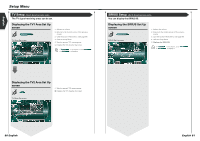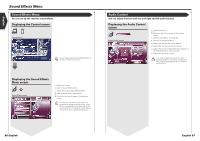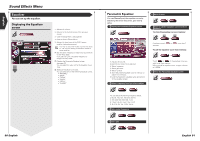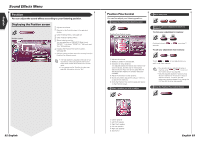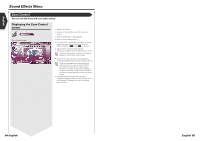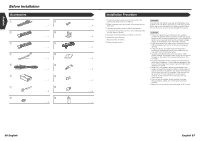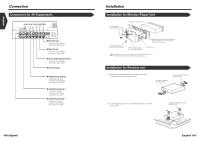Kenwood KVT-915DVD Instruction Manual - Page 46
Parametric Equalizer, Displaying the Equalizer, screen
 |
View all Kenwood KVT-915DVD manuals
Add to My Manuals
Save this manual to your list of manuals |
Page 46 highlights
English Sound Effects Menu Equalizer You can set up the equalizer. Displaying the Equalizer screen Equalizer Equalizer screen 1 4 2 5 Flat Normal 6 1 P-EQ 7 3 8 T 1 8 1 1 Adjusts the volume. 2 Returns to the Control screen of the previous source. 3 Calls the Setup Menu. (see page 59) 4 Calls the Sound Effects Menu. 5 Adjusts the bass boost of the B.M.S power amplifier (optional accessory). You may not set some models of power amp boost to "+18". See the catalog or instruction manual of power amplifier. 6 Set the center frequency of bass boost you have set for the "Amp Bass". If you set it to "Low", the center frequency is dropped for 20 to 30%. 7 Displays the Parametric Equalizer screen. (see page 91) You can adjust the value set for the Equalizer Curve Type. 8 Selects an equalizer curve type. You can select any of the following equalizer curves. • "NATURAL" • "ROCK" • "TOP 40" • "DANCE" • "VOCAL" • "CLASSIC" 90 English Parametric Equalizer You can Manually set the equalizer curve by adjusting the center frequency, gain and Q value. 1 Display the Parametric Equalizer screen P-EQ 1 Frq 80Hz Gain +12dB Q 1.0 2 Band1 3 4 9 1 P1 P2 P3 1 7 6 6 58 Q- Return 7 8 Q+ 10 1 1 Adjusts the volume. 2345 Select a band to be adjusted. 6 Sets a frequency. 7 Sets a gain level. 8 Sets a Q value. 9 Store the present equalizer curve in memory, or calls it from memory. 0 Exits the Parametric Equalizer setup and returns to the Equalizer screen. 2 Select a frequency band you wish to adjust Band1 - Band4 You can adjust the following frequency bands. 2 60, 80, 100, 120, 160, 200, 250 Hz 3 315, 400, 500, 630, 800, 1k Hz 4 1.25k, 1.6k, 2k, 2.5k, 3.15k, 4k Hz 5 5k, 6.3k, 8k, 10k, 12.5k, 16k Hz 3 Set a center frequency 5 Set a Q value Q- Q+ Store or call the equalizer curve into/from memory To store the equalizer curve in memory: P1 - P3 Continue to touch P1 to P3 more than 2 seconds. To call the equalizer curve from memory: P1 - P3 Touch P1 to P3 of the equalizer curve you wish to call from memory. When you call an equalizer curve, its type is shown as "USER#". 6 Close the Parametric Equalizer screen Return 4 Set a gain English 91