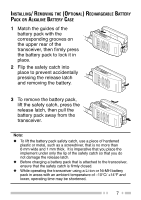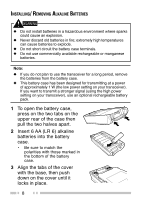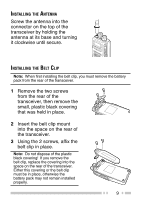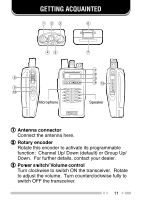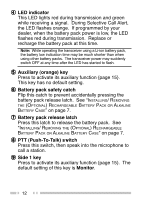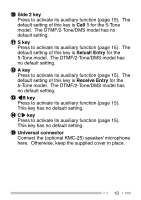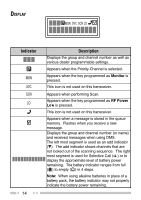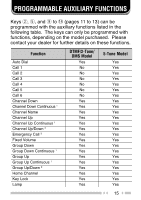Kenwood TK-2140 User Manual - Page 14
Insert the guide of the speaker/ microphone
 |
View all Kenwood TK-2140 manuals
Add to My Manuals
Save this manual to your list of manuals |
Page 14 highlights
INSTALLING THE COVER OVER THE UNIVERSAL CONNECTOR If you are not using the optional KMC-25 speaker/ microphone, install the cover over the universal connector using the supplied 4 x 6 mm dressed screw. INSTALLING THE (OPTIONAL KMC-25) SPEAKER/ MICROPHONE 1 Insert the guide of the speaker/ microphone connector into the groove of the universal connector. 2 Secure the connector in place using the attached screw. 10

10
If you are not using the optional
KMC-25 speaker/ microphone,
install the cover over the
universal connector using the
supplied 4 x 6 mm dressed
screw.
I
NSTALLING
THE
C
OVER
OVER
THE
U
NIVERSAL
C
ONNECTOR
I
NSTALLING
THE
(O
PTIONAL
KMC-25) S
PEAKER
/ M
ICROPHONE
1
Insert the guide of the speaker/ microphone
connector into the groove of the universal connector.
2
Secure the connector in place using the attached
screw.