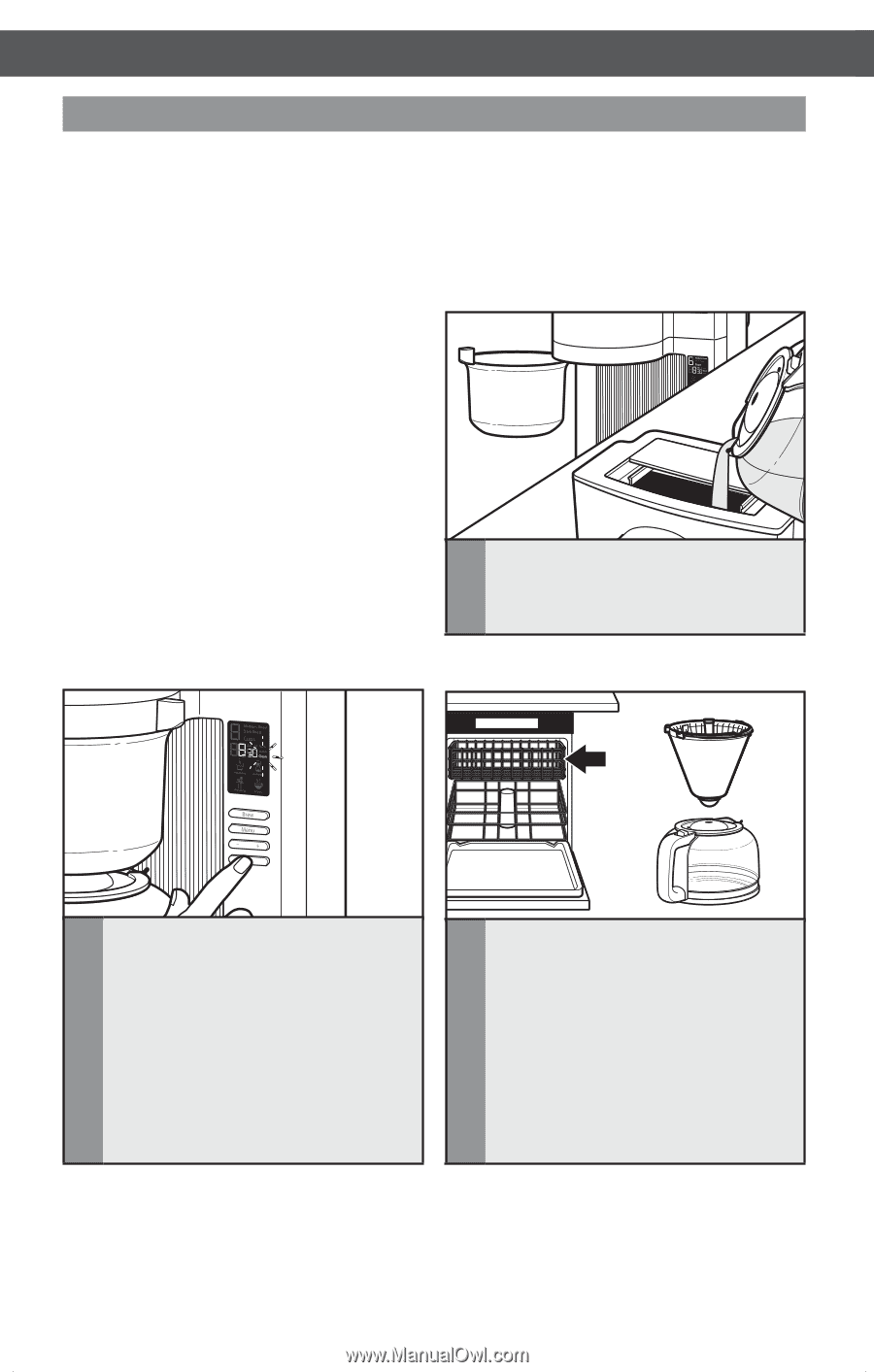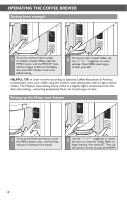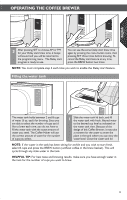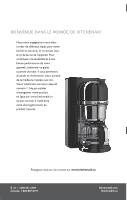KitchenAid KCM1402ER Use & Care Guide - Page 14
Care And Cleaning - manual
 |
View all KitchenAid KCM1402ER manuals
Add to My Manuals
Save this manual to your list of manuals |
Page 14 highlights
CARE AND CLEANING Cleaning the Coffee Brewer Descaling the Coffee Brewer Calcium deposits (scale) from water will build up in the Coffee Brewer over time and impair brewing efficiency and coffee quality. If you notice that it takes longer than usual to brew, or that the Coffee Brewer is making unusual noises, then it is time to descale. The "Clean" indicator will flash when the Coffee Brewer needs to be cleaned. Descaling should be done as soon as possible to preserve the performance and life of your Coffee Brewer. NOTE: The Coffee Brewer can be descaled by using a packaged descaling agent, which can be found at various retail stores or online. Follow the directions on the package for the recommended ratios of descaling agent and water to use. The Coffee Brewer should be run through a complete Clean cycle using a full tank of the descaling solution. NOTE: The Clean cycle can be completed at regular intervals, if desired, without the "Clean" indicator needing to light up. Follow step 1, then press MENU three times and finally SET to manually activate the Clean cycle. 1 Before descaling, make sure the brew basket contains no coffee or coffee filters, and fill the tank with fresh water to the 8 cup fill line. 2 When the "Clean" indicator begins to flash: Press the SET button. The "Clean" indicator will turn on while the cycle runs. In Clean mode, the Coffee Brewer will empty the water tank, no matter how many Cups were selected from previous cycle settings. When the Clean cycle is complete (approximately 9 minutes), the "Clean" indicator will turn off. The Coffee Brewer is ready to use again. 3 Wash the brew basket, carafe, and filter clip in the top rack of the dishwasher, or wash by hand in hot, soapy water, then rinse with warm water. Dry all parts thoroughly before reassembling the Coffee Brewer. 14