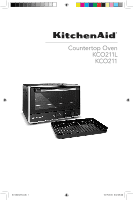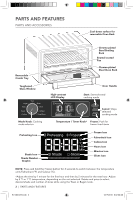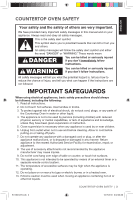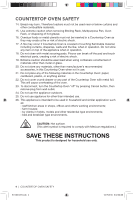KitchenAid KCO211BM Owners Manual 1 - Page 2
Parts And Features
 |
View all KitchenAid KCO211BM manuals
Add to My Manuals
Save this manual to your list of manuals |
Page 2 highlights
PARTS AND FEATURES PARTS AND ACCESSORIES Cool down surface for removable Oven Rack Chrome-plated Steel Broiling Rack Enamel-coated Pan Removable Crumb Tray Bagel Pizza Roast Cookies Toast Bake Broil Reheat Toughened Glass Window Bagel Pizza Roast Cookies Toast Bake Broil Reheat Keep Warm High-contrast LCD Display Preheating Shade Frozen F C Hrs Min Slices Chrome-plated Steel Oven Rack Start Door Handle Start: Start selected cooking mode Start Cancel Frozen Cancel: Stops selected cooking mode Mode Knob: Cooking mode selector Temperature / Timer Knob* Frozen: Push for frozen food items Preheating Icon Shade Icon Shade Number Graphic Preheating Shade Frozen F C Hrs Min Slices Frozen Icon Fahrenheit Icon Celsius Icon Hours Icon Minutes Icon Slices Icon NOTE: Press and hold the Frozen button for 3 seconds to switch between the temperature units Fahrenheit (°F) and Celsius (°C). *Adjust the time by 1 minute for the first hour and then by 5 minutes for the next hour. Adjust by 5 °F or 1 °C temperature, depending on the unit selected. Rotate and press to select desired shade and number of slices while using the Toast or Bagel mode. 2 | PARTS AND FEATURES W11384127A.indb 2 10/17/2019 9:02:36 AM