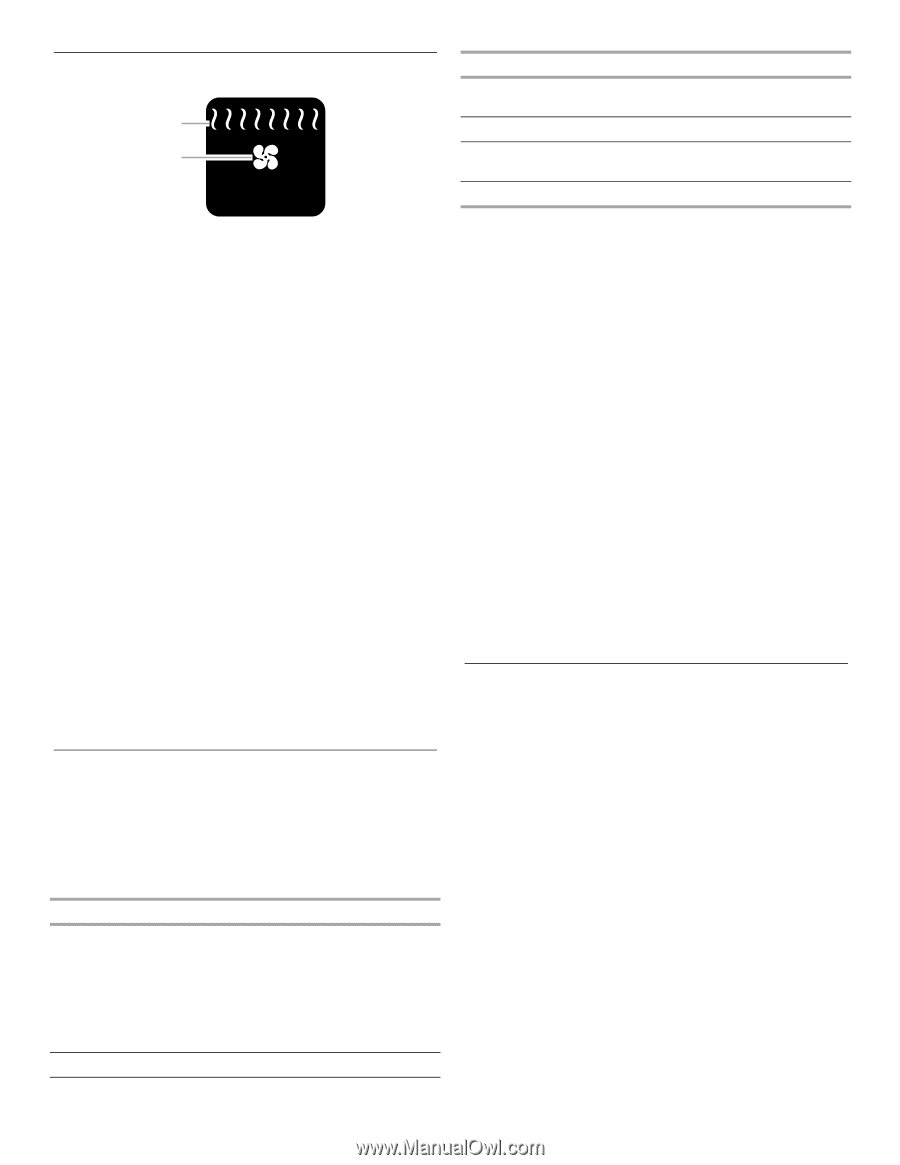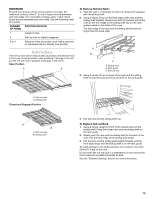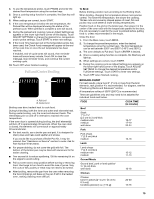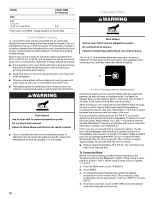KitchenAid KEHU309SSS Use & Care Guide - Page 18
Convection Broil, EasyConvect, Conversion, Proofing Bread
 |
UPC - 883049035307
View all KitchenAid KEHU309SSS manuals
Add to My Manuals
Save this manual to your list of manuals |
Page 18 highlights
Convection Broil A B A. Broil heat B. Convection fan During convection broiling, the broil elements will cycle on and off in intervals to maintain oven temperature, while the fan constantly circulates the hot air. The temperature is preset at 325°F (163°C), but can be changed to a different temperature. Cooking times will vary depending on the rack position and temperature and may need to be adjusted. If the oven door is opened during convection broiling, the fan turns off immediately when door is opened and turns on again immediately when door is closed. Broil elements will turn off approximately 30 seconds after the door is opened. They will turn on again approximately 30 seconds after the door is closed. To Convection Broil: Before convection broiling, see "Full and Center Broiling" section for general broiling guidelines. Position rack. Allow the oven to preheat for 5 minutes. Position food on the unheated grid on the broiler pan, then place it in the center of the oven rack with the longest side parallel to the door. Close the door. 1. From the Main menu, touch CONVECT. 2. Touch BROIL. 3. To change the preset temperature, enter the desired temperature on the number keys. The convection broil temperature can be set between 300°F and 500°F (149°C and 260°C). 4. Once a cooking setup function is complete, the Start key will light up. 5. When settings are correct, touch START. 6. Touch OFF when finished cooking. EasyConvect™ Conversion Convection temperatures and times differ from those of standard cooking. The oven can automatically reduce standard recipe temperatures and times for convection cooking. The conversion may not be exact because foods are grouped in general categories. To ensure optimal cooking results, the oven will prompt a food check at the end of a non-delayed cook time. Use the following chart as a guide. SETTING FOODS Meats & Poultry Roasts: Pork, Beef and Ham Chicken: Whole and Pieces Meat Loaf Baked potatoes Cookies & Cakes Turkey and large poultry are not included because their cook times vary. Cookies, Cakes 18 SETTING Pizza & Snack Foods Biscuits & Bread Casseroles & Fish Pies FOODS Pizza, Convenience foods: french fries, nuggets, and fish sticks Biscuits, Breads: Quick and Yeast Fish, Casseroles: Including frozen entrees and soufflés Pies: Fruit and Custard To Use: 1. From the Main menu, touch CONVECT. 2. Touch EASYCONVECT™ control. 3. Select the appropriate food category using the chart as a reference. 4. Enter the standard temperature using the number keys. 5. Enter the standard cook time using the number keys. 6. Once a cooking setup function is complete, the Start key will light up. 7. When settings are correct, touch START. The control will automatically adjust the time and/or temperature for convection cooking. 8. If the oven temperature is below the set temperature, the Preheat Bar will be displayed showing the status of the preheat cycle. When preheat is complete a tone will sound. 9. During the preheat and cooking cycle an Adjust Settings key appears on the lower right hand corner of the display. Touch ADJUST SETTINGS to change the desired time and temperature. Touch START to enter new settings. 10. The Check Food message will appear at the end of the cook time. If enabled, end-of-cycle tones will sound, then reminder tones will sound every minute. Touch OK to clear the message, stop reminder tones, and continue the current cooking cycle. 11. Touch OFF when finished cooking. Proofing Bread Proofing bread prepares dough for baking by activating the yeast. Proofing twice is recommended unless the recipe directs otherwise. To Proof: Before first proofing, place dough in a lightly greased bowl and cover loosely with wax paper coated with shortening. Place bowl on rack position 2. See "Positioning Racks and Bakeware" for diagram. Close door. 1. From the main menu, select Bread Proof. The display will show 100°F (38°C). 2. To set a proof time, touch PROOF TIME. 3. Enter the desired time using the number keys. 4. Once a proofing setup function is complete, the Start key will light up. 5. When settings are correct, touch START. Let dough rise until nearly doubled in size, check at 20 to 25 minutes. Proofing time may vary depending on dough type and quantity. 6. If the Proof Time has been set, the Check Food message will appear at the end of the cook time. If enabled, end-of-cycle tones will sound, then reminder tones will sound every minute. Touch OK to clear the message, stop reminder tones, and continue the current cooking cycle.