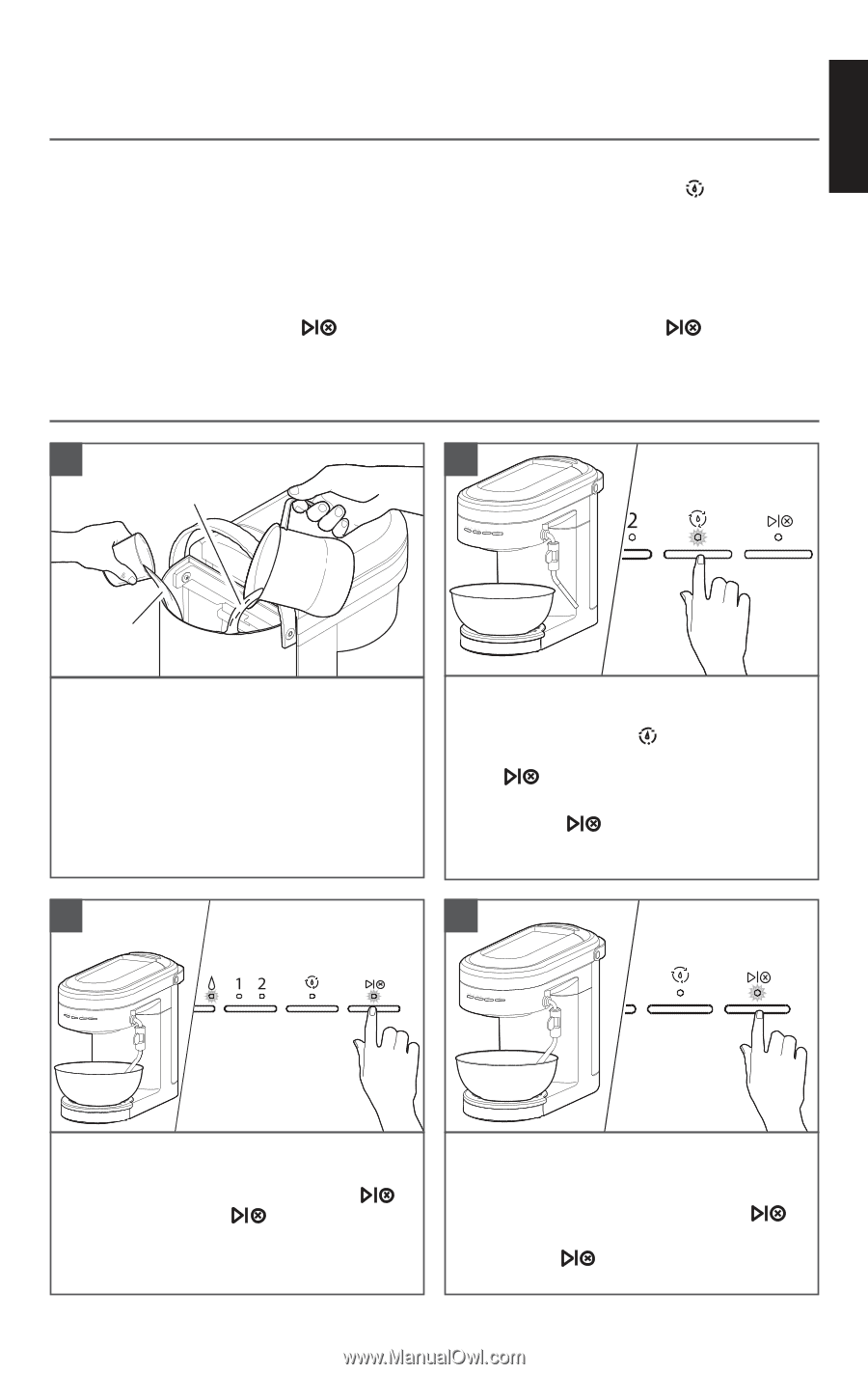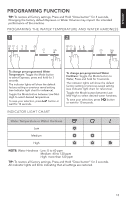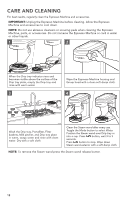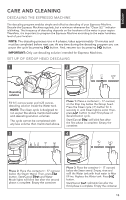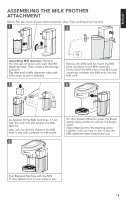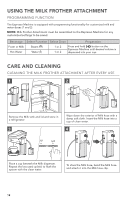KitchenAid KES6504SX Owners Manual - Page 13
Descaling The Espresso Machine, Set Up Of Group Head Descaling
 |
View all KitchenAid KES6504SX manuals
Add to My Manuals
Save this manual to your list of manuals |
Page 13 highlights
ENGLISH CARE AND CLEANING DESCALING THE ESPRESSO MACHINE The descaling program enables simple and effective descaling of your Espresso Machine. Descale the Espresso Machine regularly, but a minimum whenever the "Clean ( )" indicator is blinking. The frequency of descaling depends on the hardness of the water in your region. Therefore, it is important to program the Espresso Machine according to the water hardness level of your location. NOTE: The descaling process runs in 4 phases, takes approximately 10 minutes and must be completed before next use. At any time during the descaling program you can pause the cycle by pressing button. And, resume too by pressing button. IMPORTANT: Only use descaling solution intended for Espresso Machines. SET UP OF GROUP HEAD DESCALING 1 Water 2 1 Descaling solution Fill 8.5 ounces water and 4.25 ounces descaling solution inside the Water tank. NOTE: The clean cycle is designed to run as per the above mentioned water and descaling solution volumes. The cycle cannot be completed with any less volume than mentioned above. 3 Phase 1: Place a container (~ 17 ounces) on the Drip tray below the Group head. Press the Clean cycle ( ) button for 3 seconds or until Clean light is solid. Then, press button to start first phase of decalcification cycle. Start/Cancel ( ) will blink fast after the first phase is complete. Empty the container. 4 12 Phase 2: Place the container (~ 17 ounces) below the Steam Wand. Then, press button. Start/Cancel ( ) and Water Mode lights will blink fast after the second phase is complete. Empty the container. Phase 3: Place the container (~ 17 ounces) below the Steam wand. Empty, rinse and refill the Water tank with fresh water to Max fill line. Replace the Water tank. Press button. Start/Cancel ( ) will blink fast after the third phase is complete. Empty the container. 13