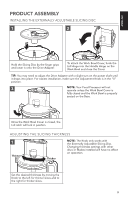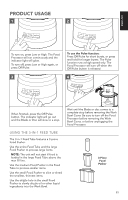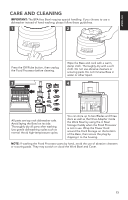KitchenAid KFP1320CU Owners Manual - Page 12
Product Disassembly
 |
View all KitchenAid KFP1320CU manuals
Add to My Manuals
Save this manual to your list of manuals |
Page 12 highlights
PRODUCT DISASSEMBLY REMOVING PROCESSED FOODS 1 2 Turn the Food Processor off: Press the Off/Pulse button and unplug the Food Processor before disassembling. 3 Lift the Lid Latch to unlock the Work Bowl Cover, then lift the Cover to remove. 4 If using the disc, remove it before removing the Bowl. Holding the disc by the finger holes, lift it straight up. 5 Remove the Drive Adapter and Multipurpose Blade, if using. The Blade will stay in place on the Drive Adapter when you remove the Adapter. Lift the Work Bowl off of the Base to remove food from the Bowl with a spatula. 12
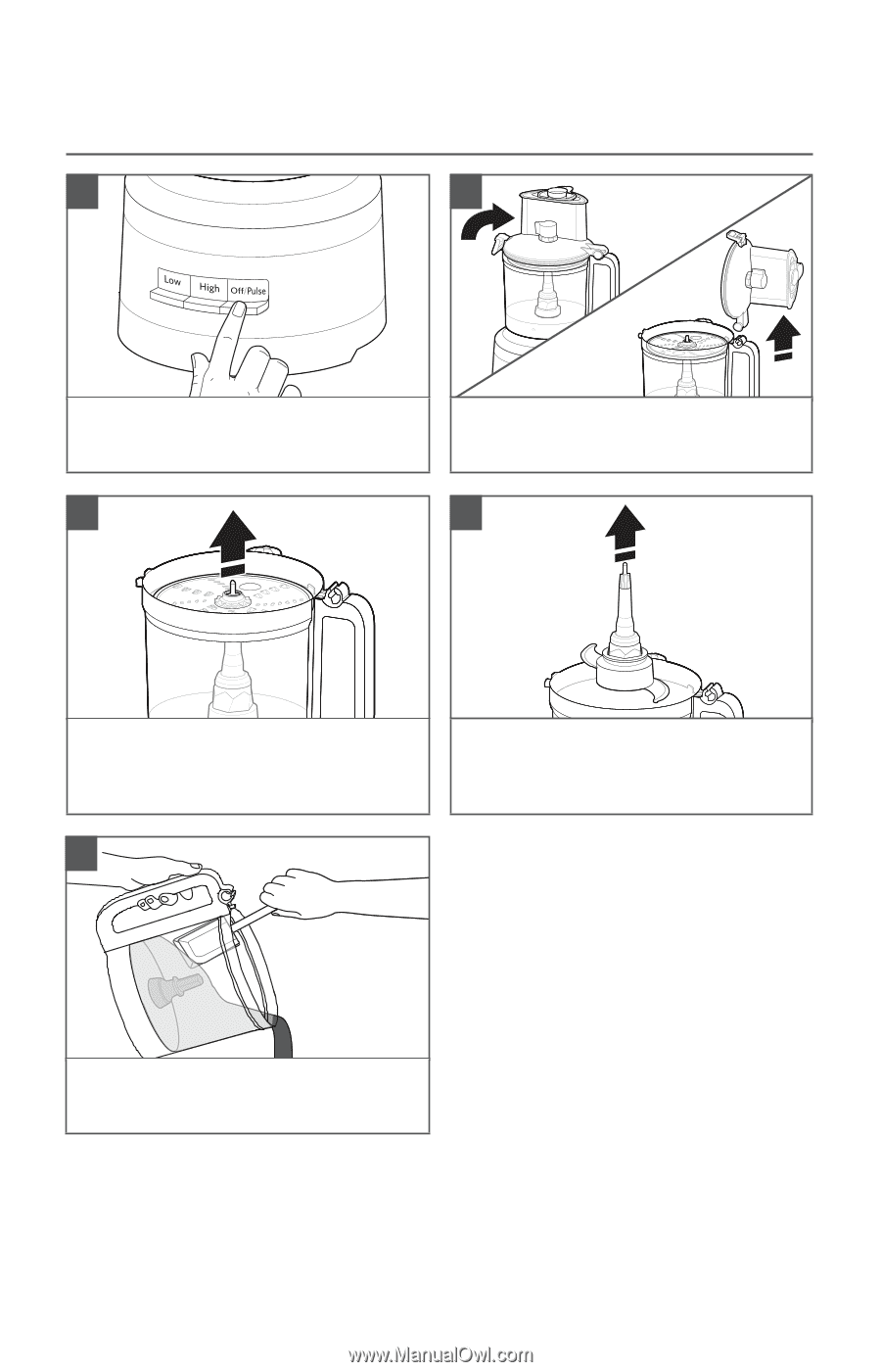
12
PRODUCT DISASSEMBLY
REMOVING PROCESSED FOODS
Turn the Food Processor off:
Press the
Off/Pulse button and unplug the Food
Processor before disassembling.
Lift the Lid Latch to unlock the Work
Bowl Cover, then lift the Cover to
remove.
If using the disc, remove it before
removing the Bowl. Holding the disc by
the finger holes, lift it straight up.
Remove the Drive Adapter and
Multipurpose Blade, if using. The Blade
will stay in place on the Drive Adapter
when you remove the Adapter.
1
2
3
4
Lift the Work Bowl off of the Base to
remove food from the Bowl with a
spatula.
5