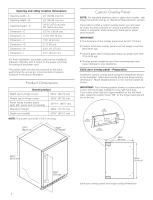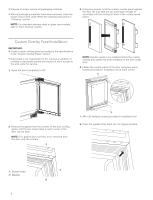KitchenAid KUWR214KSB Owners Manual - Page 9
Stocking the Wine Cellar, Wine Racks
 |
View all KitchenAid KUWR214KSB manuals
Add to My Manuals
Save this manual to your list of manuals |
Page 9 highlights
cause your wine cellar to run longer than your old one. You may also hear a pulsating or high-pitched sound from the compressor or fans adjusting to optimize performance. Rattling noises may come from the flow of refrigerant or items stored inside the wine cellar. As each cycle ends, you may hear a gurgling sound due to the refrigerant flowing in your wine cellar. You may hear water running into the drain pan when the wine cellar is defrosting. You may hear clicking sounds when the wine cellar starts or stops running. Stocking the Wine Cellar NOTE: For optimum wine storage, place white wines at the top of the wine cellar, light red wines in the center and champagne/larger diameter wine bottles at the bottom. 1 2 3 4 5 3. Place the next bottle on its side with the neck of the bottle facing the back of the wine cellar. Alternate the direction of the bottles, in this manner, until the display rack is full. 4. Slide the bottom rack into place and pull the next rack (4) forward. 5. Continue stocking each remaining rack as described in the above steps. To stock the Wine Cellar - Rack 6: 1. Starting from left-hand side of the bottom rack, place the first bottle with the neck of the bottle facing the front of the wine cellar. 2. Continue to place the remaining bottles facing in the same direction. Wine Racks Remove and replace the racks: 1. Pull the rack forward until it stops. 2. Press down on the left-hand lever while lifting up on the right-hand lever to release the rack. Pull the rack forward and lift it up and out of the rack supports. 6 Racks 1-5: For storing up to eight 750 ml wine bottles [diameter less than or equal to 31/8" (80 mm)]. Rack 6: For storing up to five larger wine bottles [diameter up to 33/4" (95 mm)]. To stock the Wine Cellar - Racks 1 to 5: NOTE: The wine rack can be stocked with the bottles facing either direction, however, to optimize storage adjacent bottles should be facing in opposite. 1. Start stocking the wine cellar with the bottom display rack (5). 2. Starting on the left-hand side, place the first bottle on the bottom of the rack with the neck of the bottle facing the front of the wine cellar. A A. Lever 3. Replace the rack by inserting the rack into the supports and sliding it in until it locks. 9