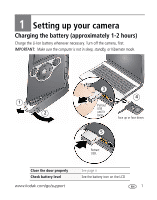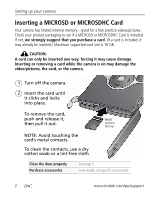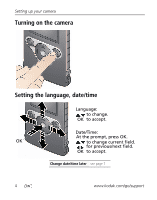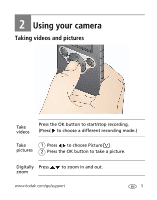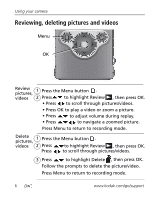Kodak 8398513 Extended User Guide - Page 12
Reviewing, deleting pictures and videos, Press Menu to return to recording mode. - reviews
 |
View all Kodak 8398513 manuals
Add to My Manuals
Save this manual to your list of manuals |
Page 12 highlights
Using your camera Reviewing, deleting pictures and videos Menu OK Review pictures, 1 Press the Menu button . videos 2 Press to highlight Review , then press OK. • Press to scroll through pictures/videos. • Press OK to play a video or zoom a picture. • Press to adjust volume during replay. • Press to navigate a zoomed picture. Press Menu to return to recording mode. Delete pictures, 1 Press the Menu button . videos 2 Press to highlight Review , then press OK. Press to scroll through pictures/videos. 3 Press to highlight Delete , then press OK. Follow the prompts to delete the picture/video. Press Menu to return to recording mode. 6 www.kodak.com/go/support
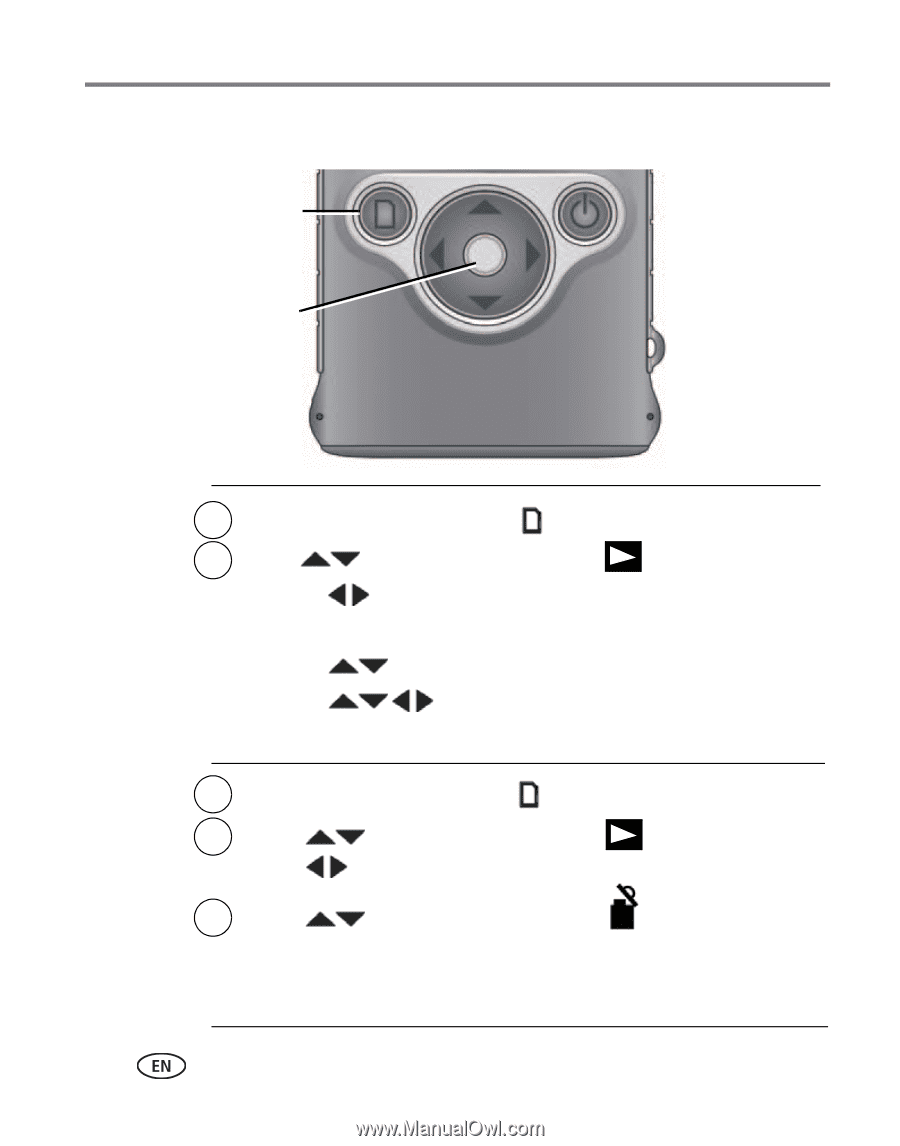
6
www.kodak.com/go/support
Using your camera
Reviewing, deleting pictures and videos
Press the Menu button
to highlight Review
, then press OK.
Review
pictures,
videos
Delete
pictures,
videos
• Press
to scroll through pictures/videos.
• Press OK to play a video or zoom a picture.
Press
to navigate a zoomed picture.
2
1
2
• Press
1
Press
Menu
Press the Menu button
Press Menu to return to recording mode.
Press Menu to return to recording mode.
Press
to highlight Delete
3
Follow the prompts to delete the picture/video.
Press
to scroll through pictures/videos.
OK
to highlight Review
, then press OK.
, then press OK.
.
.
• Press
to adjust volume during replay.