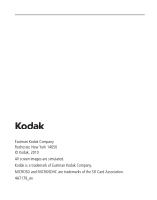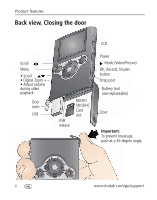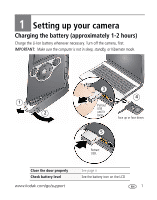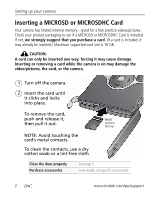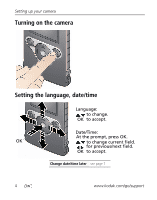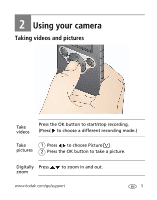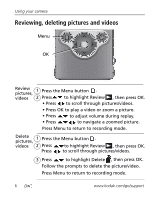Kodak 8398513 Extended User Guide - Page 7
Setting up your camera, Charging the battery (approximately 1-2 hours
 |
View all Kodak 8398513 manuals
Add to My Manuals
Save this manual to your list of manuals |
Page 7 highlights
1 Setting up your camera Charging the battery (approximately 1-2 hours) Charge the Li-Ion battery whenever necessary. Turn off the camera, first. IMPORTANT: Make sure the computer is not in sleep, standby, or hibernate mode. 1 2 3 Pull out USB until it locks. 4 Face up or face down. 5 Retract USB. Close the door properly Check battery level See page ii See the battery icon on the LCD www.kodak.com/go/support 1
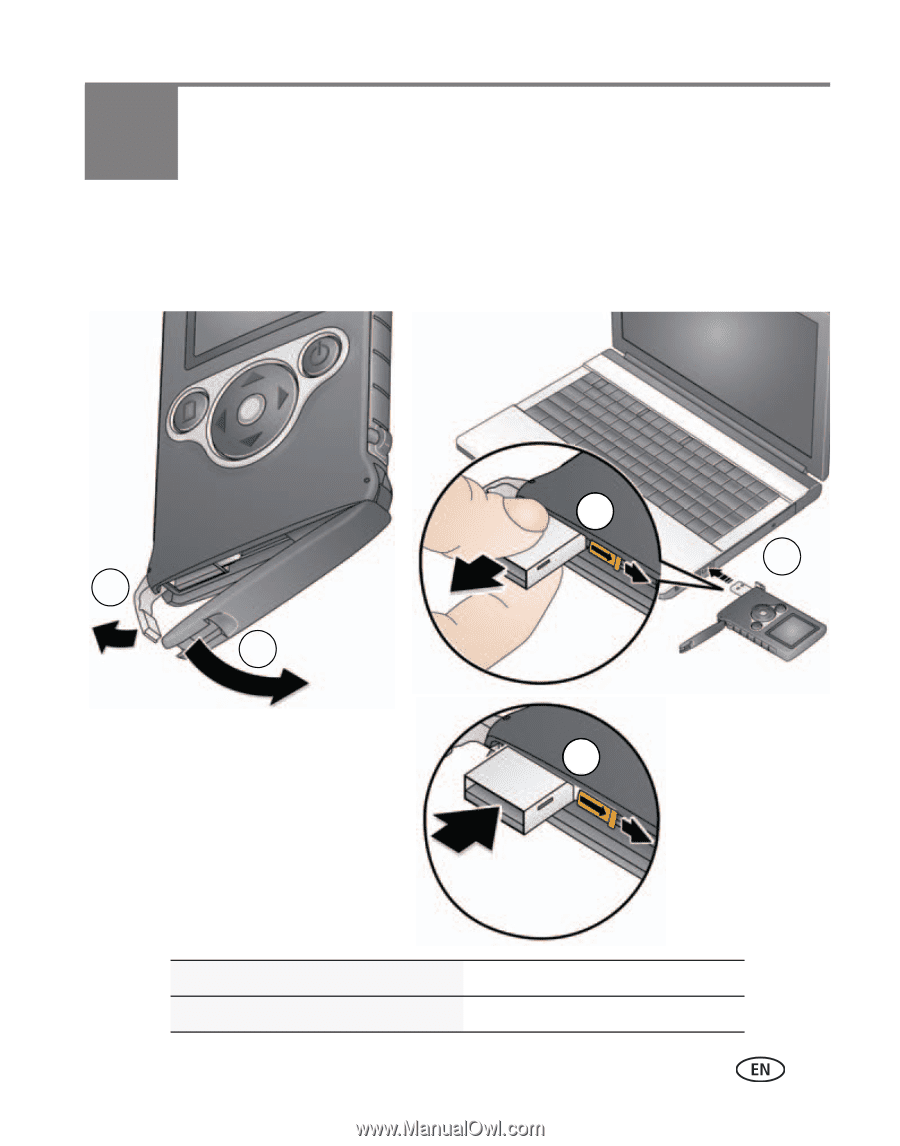
www.kodak.com/go/support
1
1
Setting up your camera
Charging the battery (approximately 1-2 hours)
Charge the Li-Ion battery whenever necessary. Turn off the camera, first.
IMPORTANT:
Make sure the computer is not in sleep, standby, or hibernate mode.
Close the door properly
See page ii
Check battery level
See the battery icon on the LCD
2
1
4
Face up or face down.
Pull out
USB
until it
locks.
3
5
Retract
USB.