Kodak ATS Operation Manual - Page 7
Introduction - ektagraphic iii projector
 |
UPC - 041771070632
View all Kodak ATS manuals
Add to My Manuals
Save this manual to your list of manuals |
Page 7 highlights
Introduction Take the time to read the instructions in this operating manual to become familiar with your KODAK EKTAGRAPHIC III Slide Projector and how to operate it properly. Operation Startup Models III BR and ABR Only Important Before you turn on your new KODAK EKTAGRAPHIC III BR or ABR Slide Projector, it is critical to set the voltage selector to the proper setting. Use the proper fuse for the voltage selection. See the fuse label on the back of the projector. The voltage selector on the KODAK EKTAGRAPHIC III BR or ABR Slide Projector is located on the base of the projector. Using a small object, such as a coin, you can set the voltage selector for the proper voltage (100, 115, 130, 220, 230, and 240 V). KODAK EKTAGRAPHIC III Slide Projector 3