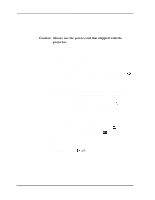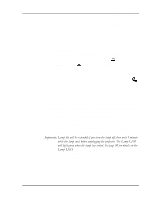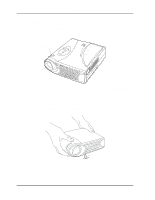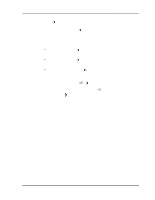Kodak DP2900 User's Guide - Page 27
Heading2 - Using the Remote Control
 |
View all Kodak DP2900 manuals
Add to My Manuals
Save this manual to your list of manuals |
Page 27 highlights
Using the Remote Control Using the Projector The projector ships with a remote control that has four function buttons, a disk mouse and two mouse buttons-one on the top of the remote and one on the bottom. Point the remote control at the projection screen or at the front of the projector. The range for optimum operation is about 25 feet. If you point the remote at the projection screen, the distance to the screen and back to the projector must be less than or equal to 25 feet. For best results, point the remote directly at the projector. disk mouse right mouse button left mouse button (on underside of remote) Note: If the remote is inactive for several minutes, it "sleeps" to conserve battery life. Press any button except the disk mouse to re-activate the remote. Press anywhere on the edge of the disk mouse to move the cursor on the screen. You can move the cursor at any angle by pressing the corresponding edge of the disk. The mouse button on the top of the remote simulates your computer's right mouse button; the button on the bottom simulates your computer's left mouse button. See "Using the Keypad and Remote Buttons" on page 29 for a description of the four function buttons. 27