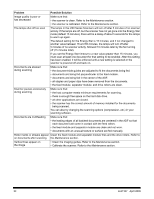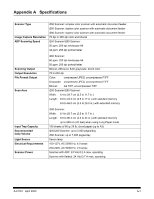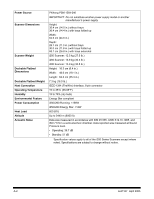Kodak I280 User Guide - Page 43
Appendix C Kodak i200 Series Imprinter, Contents of the imprinter kit, Kodak - imprinter board part number
 |
View all Kodak I280 manuals
Add to My Manuals
Save this manual to your list of manuals |
Page 43 highlights
Appendix C Kodak i200 Series Imprinter Contents of the imprinter kit The Kodak i200 Series Imprinter adds imprinting capability to your Kodak i200 Series Scanner. The imprinter prints a date, time, fixed string, and/or sequential number on document backs. Purchase the imprinter separately (CAT No. 892 7964). The imprinter operates at full scanner speed, and prints on the document after scanning on the rear side of the document (top side as placed in the input tray). Imprinting is controlled through software. IMPORTANT: Clean the scanner's internal components daily when you use the imprinter. WARNING: The imprinter access door must be in place and closed during scanner operation, except when changing the printhead location or replacing the ink cartridge. When the imprinter access door is removed, DO NOT allow loose clothing, jewelry, hair, or other objects to enter the imprinter area. The Kodak i200 Series Imprinter kit contains the following items: • Imprinter board • Mounting bracket • Thumbscrews (4) • Imprinter cable • Ink cartridge carrier • Ink cartridge • Ink blotters (2) • Installation instructions A-61167 April 2005 C-1