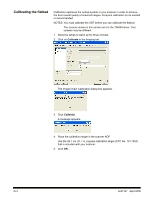Kodak I280 User Guide - Page 68
cover. Refer to Appendix C, Kodak i200 Series Imprinter
 |
View all Kodak I280 manuals
Add to My Manuals
Save this manual to your list of manuals |
Page 68 highlights
5. Remove the scanner's output tray. 6. Lift up the scanner door release to unlatch the scanner door. 7. Pull up to open the scanner door. 8. Lift up the scanner door release again and open the scanner door past the circuit board cover. Circuit board cover 9. Use a Phillips-head screwdriver to remove the two screws (one front, one back) that hold the circuit board cover in place. NOTE: If the optional imprinter has been installed, disconnect the imprinter cable from the imprinter board before you remove the circuit board cover. Refer to Appendix C, Kodak i200 Series Imprinter, for information about the imprinter cable. 10. Lift up the circuit board cover and remove it. E-2 A-61167 April 2005

E-2
A-61167
April 2005
5.
Remove the scanner’s output tray.
6.
Lift up the scanner door release to unlatch the scanner door.
7.
Pull up to open the scanner door.
8.
Lift up the scanner door release again and open the scanner door past the
circuit board cover.
9.
Use a Phillips-head screwdriver to remove the two screws (one front, one
back) that hold the circuit board cover in place.
NOTE:
If the optional imprinter has been installed, disconnect the imprinter
cable from the imprinter board before you remove the circuit board
cover. Refer to Appendix C,
Kodak i200 Series Imprinter
, for
information about the imprinter cable.
10. Lift up the circuit board cover and remove it.
Circuit board cover