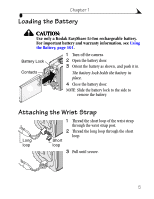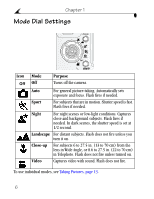Kodak LS633 User's Guide - Page 21
Checking Camera Status Area, Status Area Icons (Top of Camera Screen)
 |
View all Kodak LS633 manuals
Add to My Manuals
Save this manual to your list of manuals |
Page 21 highlights
Chapter 1 Checking Camera Status Area Status Area To check the current camera settings, turn the Mode dial from the Off position. NOTE: To preserve the camera screen, icons Screen Icon turn off after several seconds. To redisplay them, press . Status Area Icons (Top of Camera Screen) Date stamp Burst Self Timer Flash mode Best Best (3:2) 072 Better Good Internal memory Memory Card Custom Quality Pictures remaining Current Storage location For flash icons, see Using the Flash, page 22. For Share icons, see When Can I Tag My Pictures and Videos?, page 51. Screen Icons (Bottom of Camera Screen) Auto Sport Night Landscape Close-up Review Video Low battery Exhausted battery (blinking) 9

9
Chapter 1
Checking Camera Status Area
To check the current camera settings, turn
the Mode dial from the Off position.
NOTE: To preserve the camera screen, icons
turn off after several seconds. To
redisplay them, press
.
Status Area Icons (Top of Camera Screen)
For flash icons, see
Using the Flash, page 22
.
For Share icons, see
When Can I Tag My Pictures and Videos?, page 51
.
Screen Icons (Bottom of Camera Screen)
Status
Area
Screen
Icon
Date stamp
Burst
Self Timer
Flash mode
Custom
Quality
Pictures remaining
Current Storage location
Auto
Sport
Night
Landscape Close-up Review
Video
Low battery
Exhausted battery (blinking)
Good
Best
Better
Best (3:2)
072
072
072
072
Internal memory
Memory Card