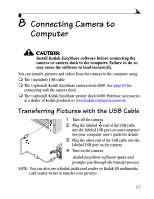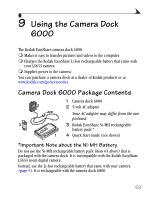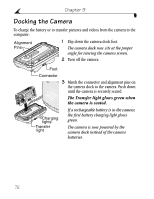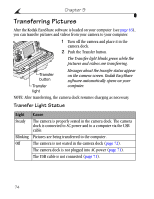Kodak LS633 User's Guide - Page 83
Connecting the Camera Dock 6000
 |
View all Kodak LS633 manuals
Add to My Manuals
Save this manual to your list of manuals |
Page 83 highlights
Chapter 9 Connecting the Camera Dock 6000 After the Kodak EasyShare software is loaded (see page 63), connect the camera dock to your computer and to a power outlet. You need: m The USB cable included with your camera m The 5-volt AC adapter included with the camera dock IMPORTANT: Make sure your camera is NOT in the camera dock when you are connecting to power and the computer. 1 Plug the labeled end of the USB cable into the labeled USB port on your computer. See your computer user's guide for details. 2 Plug the other end of the USB cable into the square USB connector on the back of the camera dock. 3 Plug the AC adapter into the round power connector on the back of the camera dock and into a power outlet. Your AC adapter may differ from the one pictured or may have additional plugs. Use the plug that accommodates your type of power outlet. IMPORTANT: Use only the 5-volt AC adapter included with the camera dock 6000. Other adapters may cause damage to your camera, camera dock, or AC adapter. 71