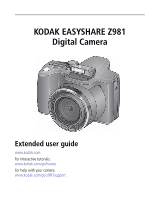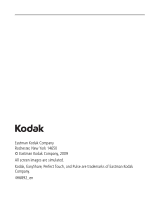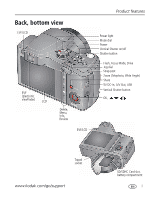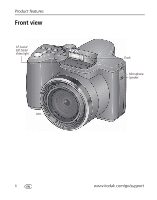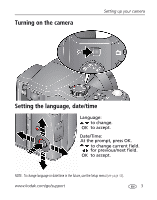www.kodak.com/go/support
iii
Table of contents
1
1
Setting up your camera
.........................................................................
1
Charging the rechargeable batteries
..............................................................
1
Loading the batteries
....................................................................................
2
Turning on the camera
..................................................................................
3
Setting the language, date/time
.....................................................................
3
Attaching the strap
.......................................................................................
4
Using the vertical grip (for portrait orientation)
..............................................
5
Storing pictures on an (accessory) SD or SDHC Card
.......................................
6
Using other (accessory) power options
...........................................................
7
2
Taking pictures/videos
...........................................................................
8
Taking pictures in Smart Capture mode
.........................................................
8
Taking a video
..............................................................................................
9
Adjusting LCD brightness
............................................................................
10
Capture modes
...........................................................................................
11
Using the zoom
...........................................................................................
13
Using the flash
............................................................................................
14
Using the Drive button
................................................................................
15
Using the Focus button
...............................................................................
17
Taking panoramic pictures
...........................................................................
18
P, A, S, and M modes
..................................................................................
19
Using exposure compensation to adjust brightness
......................................
21
Using the histogram to view picture brightness
............................................
22
Understanding the picture-taking icons
........................................................
22
Know when your batteries need charging
....................................................
22
3
Sharing and tagging pictures
..............................................................
23
Sharing pictures through social networks
.....................................................
23
Tagging pictures
.........................................................................................
25
Marking pictures/videos for emailing
...........................................................
27