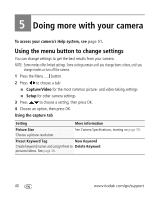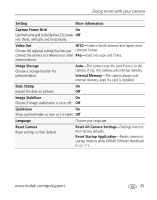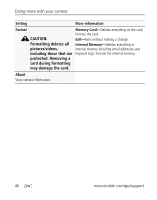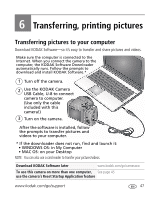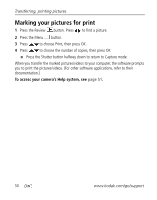Kodak Z981 Extended user guide - Page 51
Reset All Camera Settings, Capture Frame Grid - software download
 |
UPC - 041771020309
View all Kodak Z981 manuals
Add to My Manuals
Save this manual to your list of manuals |
Page 51 highlights
Doing more with your camera Setting More information Capture Frame Grid On Use the frame grid to divide the LCD screen Off into thirds, vertically and horizontally. Video Out NTSC-Used in North America and Japan; most Choose the regional setting that lets you common format. connect the camera to a television or other PAL-Used in Europe and China. external device. Image Storage Choose a storage location for pictures/videos. Auto-The camera uses the card if one is in the camera. If not, the camera uses internal memory. Internal Memory-The camera always uses internal memory, even if a card is installed. Date Stamp On Imprint the date on pictures. Off Image Stabilizer On Choose if image stabilization is on or off. Off Quickview On Show a picture/video as soon as it is taken. Off Language Choose your language. Reset Camera Reset settings to their default. Reset All Camera Settings-Settings revert to their factory defaults. Reset Startup Application-Resets camera to startup mode to allow KODAK Software download (page 47). www.kodak.com/go/support 45