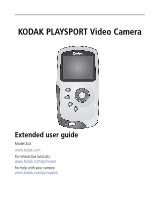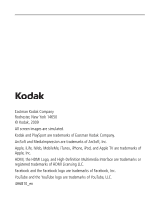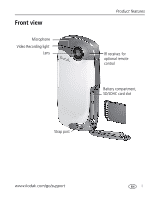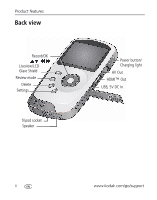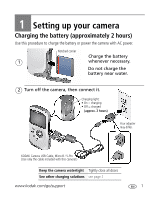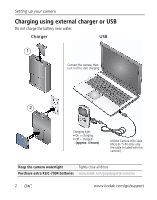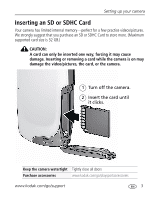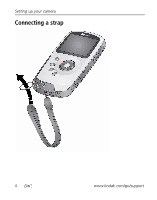Kodak Zx3 Extended user guide - Page 5
Understanding the status icons, Recording, Playback - battery
 |
UPC - 041771888640
View all Kodak Zx3 manuals
Add to My Manuals
Save this manual to your list of manuals |
Page 5 highlights
Understanding the status icons Video length Recording Recording Product features Capture mode Underwater mode Elapsed time Playback Zoom Battery level (or DC-In connected) No card inserted Video length Volume Video/picture number (or direction/speed) Battery level (or DC-In connected) Card inserted See important Alert icons see page 14 www.kodak.com/go/support iii

Product features
www.kodak.com/go/support
iii
Understanding the status icons
See important Alert icons
see page 14
Recording
Capture mode
Video length
Recording
No card inserted
Zoom
Battery level (or
DC-In connected)
Underwater mode
Elapsed
time
Video/picture
number (or
direction/speed)
Volume
Battery level (or
DC-In connected)
Card inserted
Video length
Playback