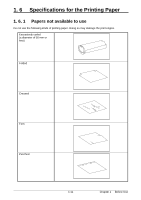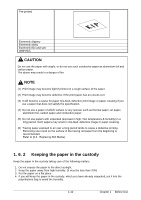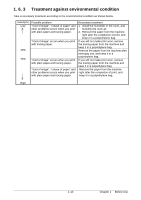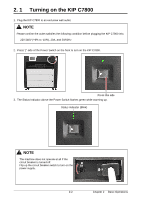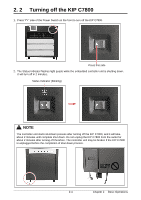Konica Minolta Fiery proServer for KIP C7800 User Manual - Page 24
Basic Operations, The Status Indicator stops blinking and lights green when ready.
 |
View all Konica Minolta Fiery proServer for KIP C7800 manuals
Add to My Manuals
Save this manual to your list of manuals |
Page 24 highlights
4. The KIP C7800 will get ready about 3 minutes after turning on. The Status Indicator stops blinking and lights green when ready. Make a copy or print from outer devices. 2-3 Chapter 2 Basic Operations
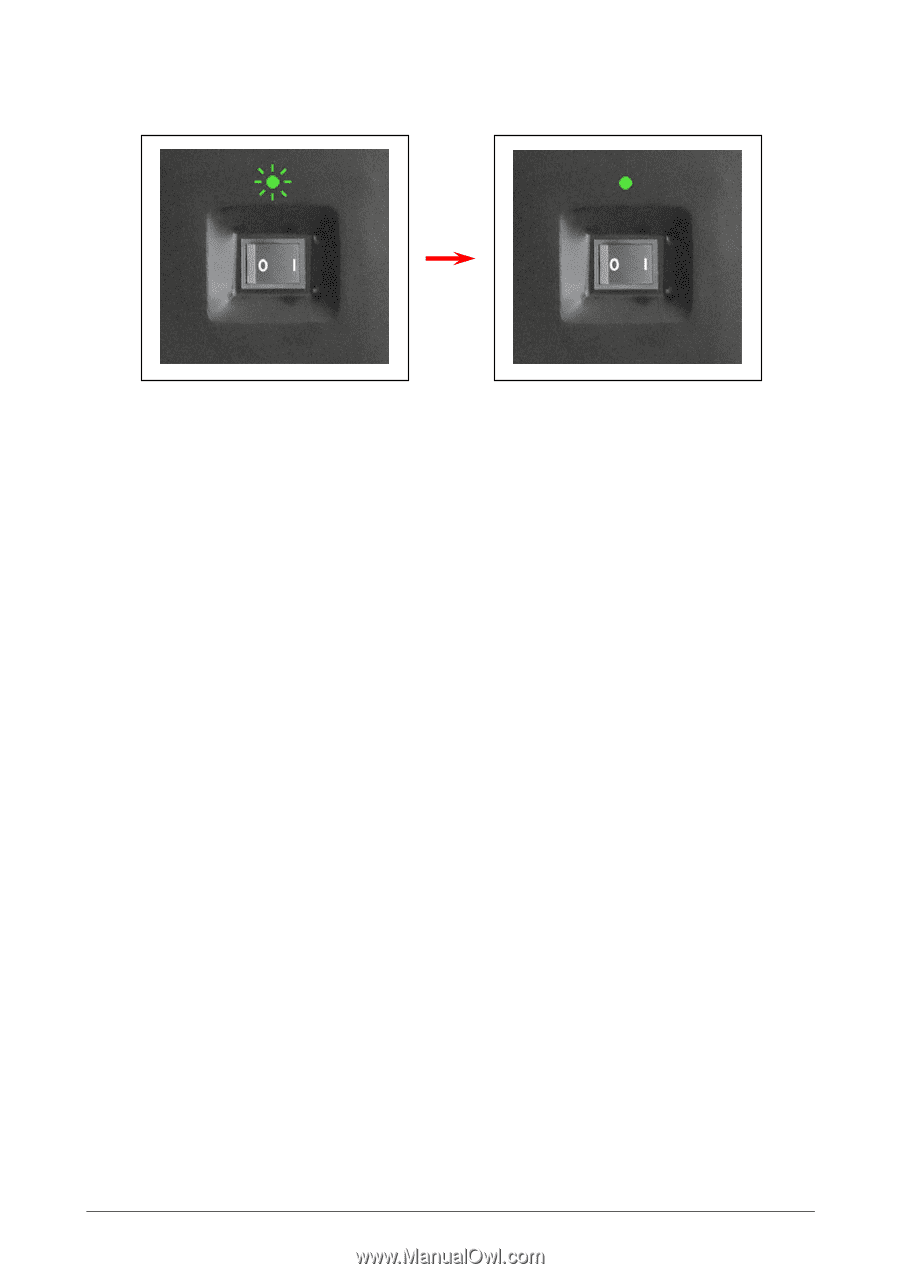
Chapter 2
Basic Operations
2-3
4.
The KIP C7800 will get ready about 3 minutes after turning on.
The Status Indicator stops blinking and lights green when ready.
Make a copy or print from outer devices.