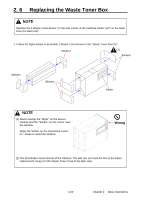Konica Minolta Fiery proServer for KIP C7800 User Manual - Page 41
Replacing the Waste Toner Box
 |
View all Konica Minolta Fiery proServer for KIP C7800 manuals
Add to My Manuals
Save this manual to your list of manuals |
Page 41 highlights
2. 6 Replacing the Waste Toner Box NOTE Replace the 2 Waste Toner Boxes "on the rear corner of the machine frame" and "on the Rear Door (for Belt Unit)". 1. Follow the figure below to assemble 2 Waste Toner Boxes in the "Waste Toner Box Kit". Stickers (1) Stickers Stickers Stickers Mylar NOTE (1) Never overlap the "Mylar" on the sensor window and the "Sticker" on the corner near the window. Apply the Sticker on the mentioned corner in L shape to avoid the window. Wrong (2) The kit includes seven sheets of the Stickers. The last one is to seal the box in the future replacement. Keep it in the Waste Toner Case in the later step. 2-20 Chapter 2 Basic Operations

Chapter 2
Basic Operations
2-20
2. 6
Replacing the Waste Toner Box
1. Follow the figure below to assemble 2 Waste Toner Boxes in the “Waste Toner Box Kit”.
NOTE
(1) Never overlap the “Mylar” on the sensor
window and the “Sticker” on the corner near
the window.
Apply the Sticker on the mentioned corner
in L shape to avoid the window.
(2) The kit includes seven sheets of the Stickers. The last one is to seal the box in the future
replacement. Keep it in the Waste Toner Case in the later step.
Stickers
Wrong
Stickers
Mylar
(1)
Stickers
Stickers
NOTE
Replace the 2 Waste Toner Boxes “on the rear corner of the machine frame” and “on the Rear
Door (for Belt Unit)”.