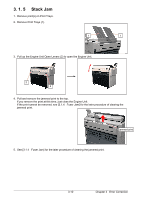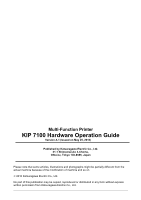Konica Minolta KIP 7100 KIP 7100 User Guide - Page 55
Service Call Errors - e 070
 |
View all Konica Minolta KIP 7100 manuals
Add to My Manuals
Save this manual to your list of manuals |
Page 55 highlights
3. 3 Service Call Errors In case the following Error Codes for a serious failure appear in the screen; PLEASE CALL YOUR TRAINED SERVICE PERSONNEL TO RESOLVE THE ERRORS. No operation should be done by the customer. Error Code E - 000 E - 001 E - 002 E - 003 E - 010 E - 011 E - 012 E - 013 E - 031 E - 032 E - 033 E - 034 E - 040 E - 050 E - 070 E - 080 E - 081 If any of the above errors appear: 1. Turn off KIP 7100, and turn it on after an interval of 30 seconds or more. 2. If the same error code appears, turn off KIP 7100, and then unplug the printer from the wall outlet after an interval of two minutes for shutdown. Call your service personnel. 3-13 Chapter 3 Error Correction
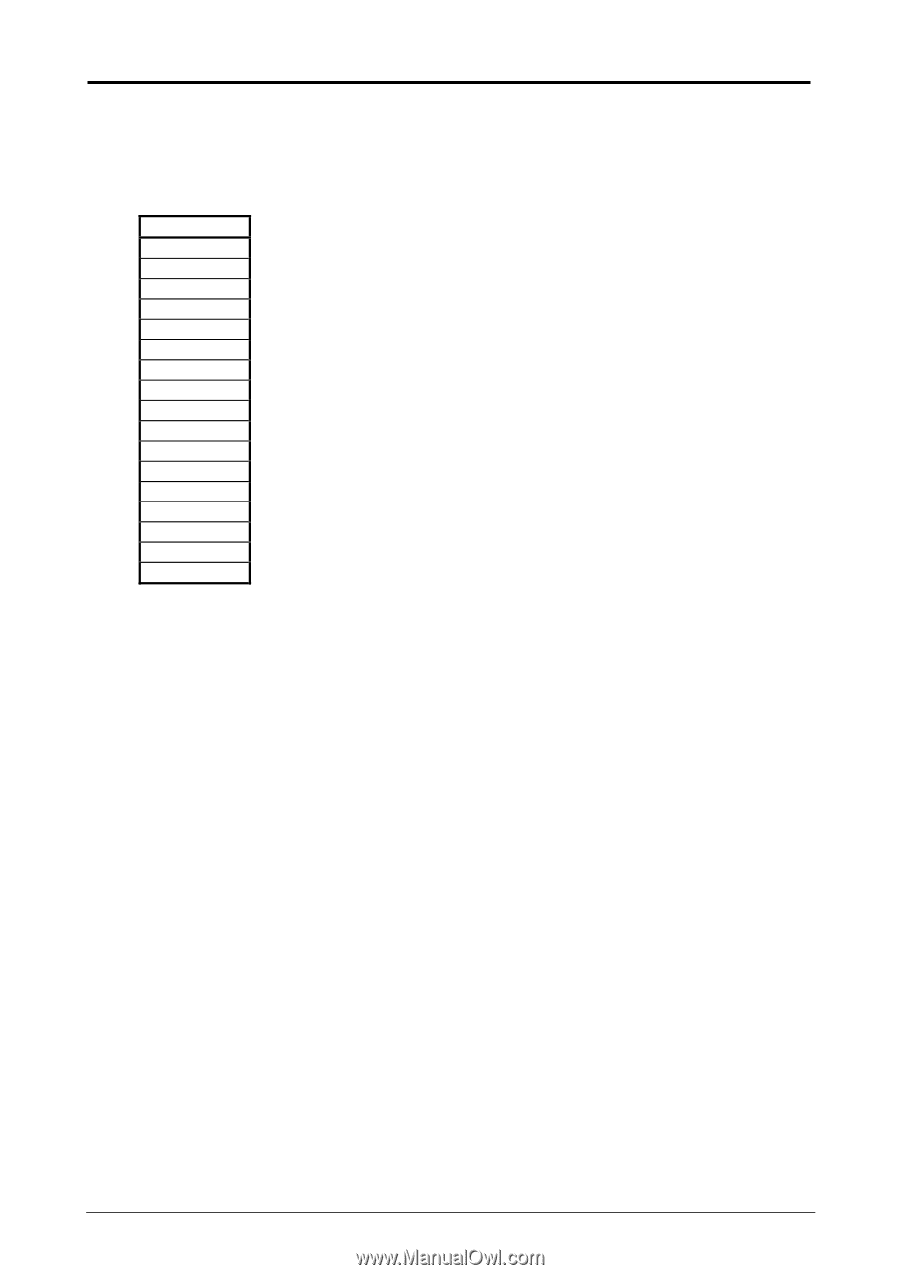
Chapter 3
Error Correction
3-13
3. 3
Service Call Errors
In case the following Error Codes for a serious failure appear in the screen;
PLEASE CALL YOUR TRAINED SERVICE PERSONNEL TO RESOLVE THE ERRORS.
No operation should be done by the customer.
Error Code
E - 000
E - 001
E - 002
E - 003
E - 010
E - 011
E - 012
E - 013
E - 031
E - 032
E - 033
E - 034
E - 040
E - 050
E - 070
E - 080
E - 081
If any of the above errors appear:
1.
Turn off KIP 7100, and turn it on after an interval of 30 seconds or more.
2.
If the same error code appears, turn off KIP 7100, and then unplug the printer from the wall
outlet after an interval of two minutes for shutdown.
Call your service personnel.