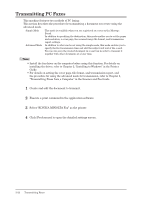Konica Minolta bizhub 25 bizhub 25 User Guide - Page 80
Printing, Basic Printing - drivers
 |
View all Konica Minolta bizhub 25 manuals
Add to My Manuals
Save this manual to your list of manuals |
Page 80 highlights
Printing This section describes the basic procedure for printing. For the detailed procedure, see the Printer Guide. 1 Note 2 Install the print driver on the computer before using this function. For details on installing the driver, refer to Chapter 2, "Installing to Windows" and Chapter 3, "Installing to Mac OS X" in the Printer Guide. Operating the Machine Basic Printing Opening the printer properties window varies by application software. See your application software user's manual for assistance. The following example utilizes Microsoft Notepad on WindowsVista. 11 Select "Print" from the File menu. 22 In "Select Printer" field, select your printer name. 33 Click [Preferences]. 44 Specify each setting, and click [OK]. 55 Execute a print command in the application software. Printing 2-27