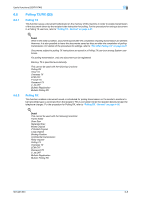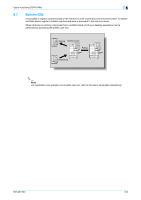Konica Minolta bizhub 361 bizhub 361/421/501 Network Scan/Fax/Network Fax Oper - Page 150
Types of reports/lists - failed to complete job
 |
View all Konica Minolta bizhub 361 manuals
Add to My Manuals
Save this manual to your list of manuals |
Page 150 highlights
Explanation of reports/lists 7 7 7.1 7.1.1 Explanation of reports/lists Types of reports/lists The following types of reports and lists can be printed on this machine. Reports Reports that are printed automatically, printed by a specified printing method, and that are printed when ordered as needed. Report Name Activity report [G3][I-FAX][IP] TX Result report [G3][I-FAX][IP] Polling TX report [G3] Polling RX report [G3] Sequential polling RX report [G3] Broadcasting TX report [G3][I-FAX][IP] TX reservation report [G3] Polling TX reservation report [G3] Broadcasting TX reservation report [G3] One-destination polling RX reservation report [G3] Sequential polling RX reservation report [G3] Confidential RX report [G3] Bulletin TX report [G3] Relay report [G3] Relay request filing report [G3] Description This report provides records of transmission and reception jobs. Up to 700 communications jobs are recorded with TX and RX jobs reported on separated pages. An activity report is automatically printed out. Also, TX and RX records can be reported and printed out separately or in a consolidated manner, as necessary. In the Administrator Settings screen in the Utility mode, the printing interval can be selected from "Daily", "Every 100 Comm." and "100/Daily". In the Administrator Settings screen in the Utility mode, the printing interval can be selected from "OFF", "Daily", "Every 100 Comm." and "100/Daily". When the output timing of activity reports are specified to [Daily] or [100/Daily], the report output times can also be specified. Touch [Job List] - [Job Details] - [Send] - [Job History] - [Communication List] following reports can be selected and printed. • Activity report • RX report • Activity report The number of output can be specified to 100 or all at the time of report. 100: Print the 100 newest communications jobs. All: Print a maximum of 100 communications jobs memorized by this machine. Transmission results are automatically printed out. In the Administrator Settings screen in the Utility mode, the printing interval can be selected from "ON", "If TX Fails", and "OFF". In the Utility mode, when [TX Report] under [Report Settings] is set to [ON] or [If TX Fails], polling TX results are printed automatically. In the Utility mode, when [RX Report] under [Report Settings] is set to [ON] or [If RX Fails], polling RX results are printed automatically. In the Utility mode, when [Sequential TX Report] under [Report Settings] is set to [ON], results of polling to multiple destinations are printed automatically. In the Utility mode, when [Sequential TX Report] under [Report Settings] is set to [ON], this report is printed automatically upon completion of broadcasting. In the Utility mode, when [Timer Reservation TX Report] under [Report Settings] is set to [ON], this report is printed automatically when TX reservation is made. In the Utility mode, when [Timer Reservation TX Report] under [Report Settings] is set to [ON], this report is printed automatically when polling TX reservation is made. In the Utility mode, when [Timer Reservation TX Report] under [Report Settings] is set to [ON], this report is printed automatically when broadcasting TX reservation is made. In the Utility mode, when [Timer Reservation TX Report] under [Report Settings] is set to [ON], this report is printed automatically when polling reservation is made to one address. In the Utility mode, when [Timer Reservation TX Report] under [Report Settings] is set to [ON], this report is printed automatically when polling reservation is made to more than one address. In the Utility mode, when [Confidential RX Report] under [Report Settings] is set to [ON], this report is printed automatically when a confidential document is received. In the Utility mode, when [Bulletin TX Report] under [Report Settings] is set to [ON], a report on bulletin TX results is printed automatically. In the Utility mode, when [Relay TX Result Report] under [Report Settings] is set to [ON], a report on relay distribution results is printed automatically. In the Utility mode, when [Relay Request RX Report] under [Report Settings] is set to [ON], a report on relay RX results is printed automatically. 501/421/361 7-2