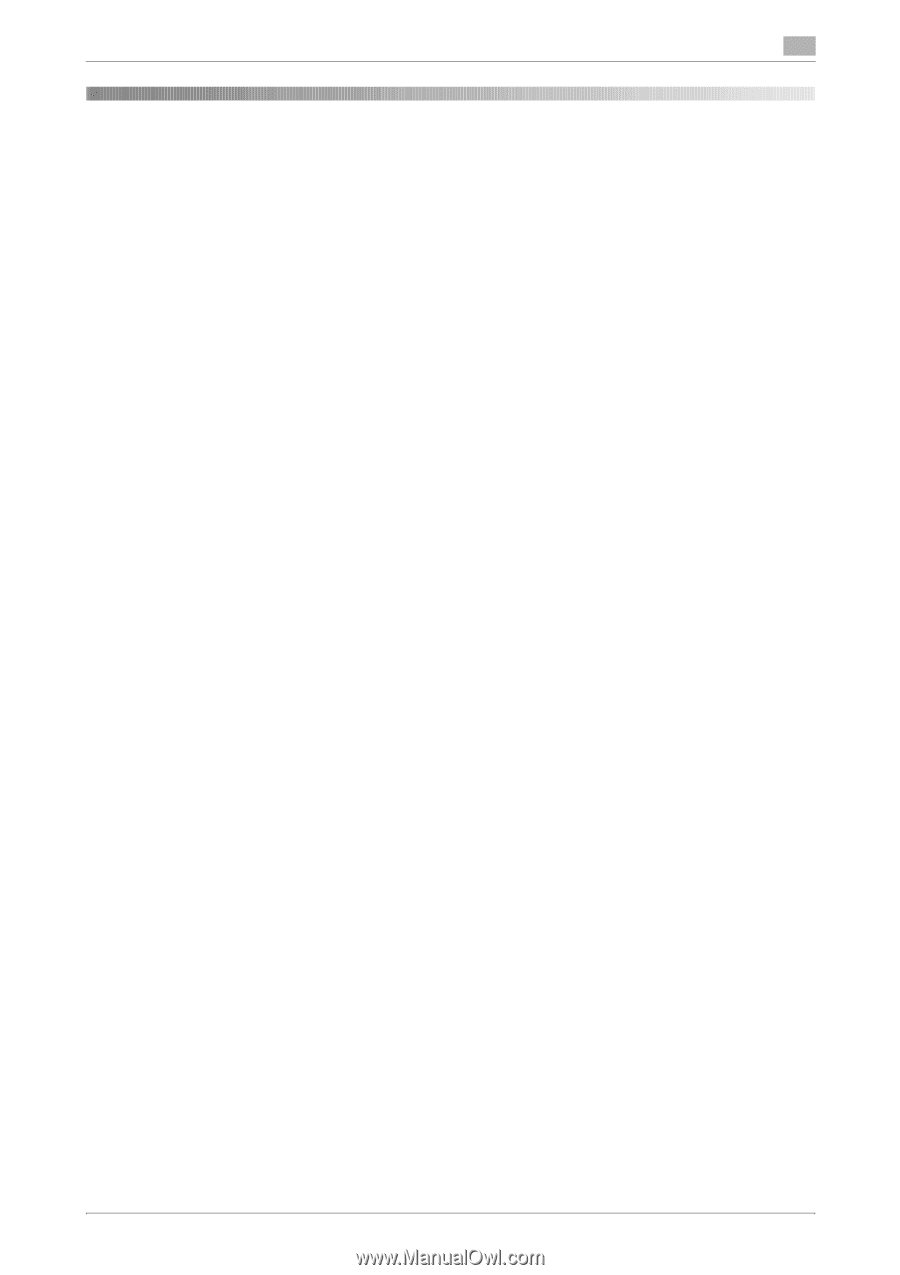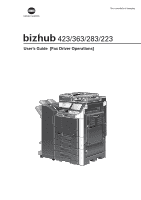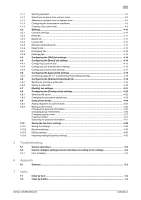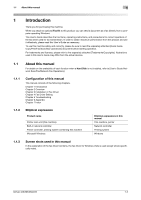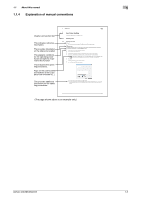bizhub 423/363/283/223
Contents-1
Table of contents
1
Introduction
1.1
About this manual
...........................................................................................................................
1-2
1.1.1
Configuration of this manual
..............................................................................................................
1-2
1.1.2
Elliptical expression
...........................................................................................................................
1-2
1.1.3
Screen shots used in this manual
......................................................................................................
1-2
1.1.4
Explanation of manual conventions
...................................................................................................
1-3
2
Overview
2.1
Printer controller
.............................................................................................................................
2-2
2.1.1
Roles of printer controller
..................................................................................................................
2-2
2.1.2
PC-FAX transmission procedures
......................................................................................................
2-2
2.2
Operating environment
...................................................................................................................
2-4
2.2.1
Connectable computers and OS
.......................................................................................................
2-4
Windows
............................................................................................................................................
2-4
2.3
Setup procedures
............................................................................................................................
2-5
2.3.1
For network connection
.....................................................................................................................
2-5
2.3.2
For local connection
..........................................................................................................................
2-5
3
Installation of Fax Driver
3.1
Connection method and installation procedure
..........................................................................
3-2
3.1.1
Windows Vista/Server 2008/7
............................................................................................................
3-2
3.1.2
Windows 2000/XP/Server 2003
.........................................................................................................
3-3
3.2
Installer-based auto install
.............................................................................................................
3-4
3.2.1
Operating environment of the installer
...............................................................................................
3-4
3.2.2
Settings of this machine
....................................................................................................................
3-4
TCP/IP settings of this machine
.........................................................................................................
3-4
RAW port number/IPP setting of this machine
..................................................................................
3-5
3.2.3
Installing
.............................................................................................................................................
3-5
3.3
Installation using Add Printer Wizard
............................................................................................
3-9
3.3.1
Settings of this machine
....................................................................................................................
3-9
TCP/IP settings of this machine
.........................................................................................................
3-9
RAW port number setting of this machine
.........................................................................................
3-9
LPD setting of this machine
...............................................................................................................
3-9
3.3.2
Windows Vista/Server 2008/7
............................................................................................................
3-9
3.3.3
Windows XP/Server 2003
................................................................................................................
3-12
3.3.4
Windows 2000
.................................................................................................................................
3-15
3.4
Installing using plug and play
......................................................................................................
3-17
3.4.1
Windows Vista/Server 2008/7
..........................................................................................................
3-17
Making the installed fax driver known to the computer
...................................................................
3-17
Installing the fax driver when connecting the machine
....................................................................
3-17
Updating the driver after connecting this machine
..........................................................................
3-18
3.4.2
Windows XP/Server 2003
................................................................................................................
3-19
3.4.3
Windows 2000
.................................................................................................................................
3-19
3.5
Uninstalling the fax driver
............................................................................................................
3-21
3.5.1
When the fax driver uninstaller is installed
.......................................................................................
3-21
3.5.2
When the fax driver uninstaller is not installed
................................................................................
3-21
4
Fax Driver Setting
4.1
Sending a fax
...................................................................................................................................
4-2