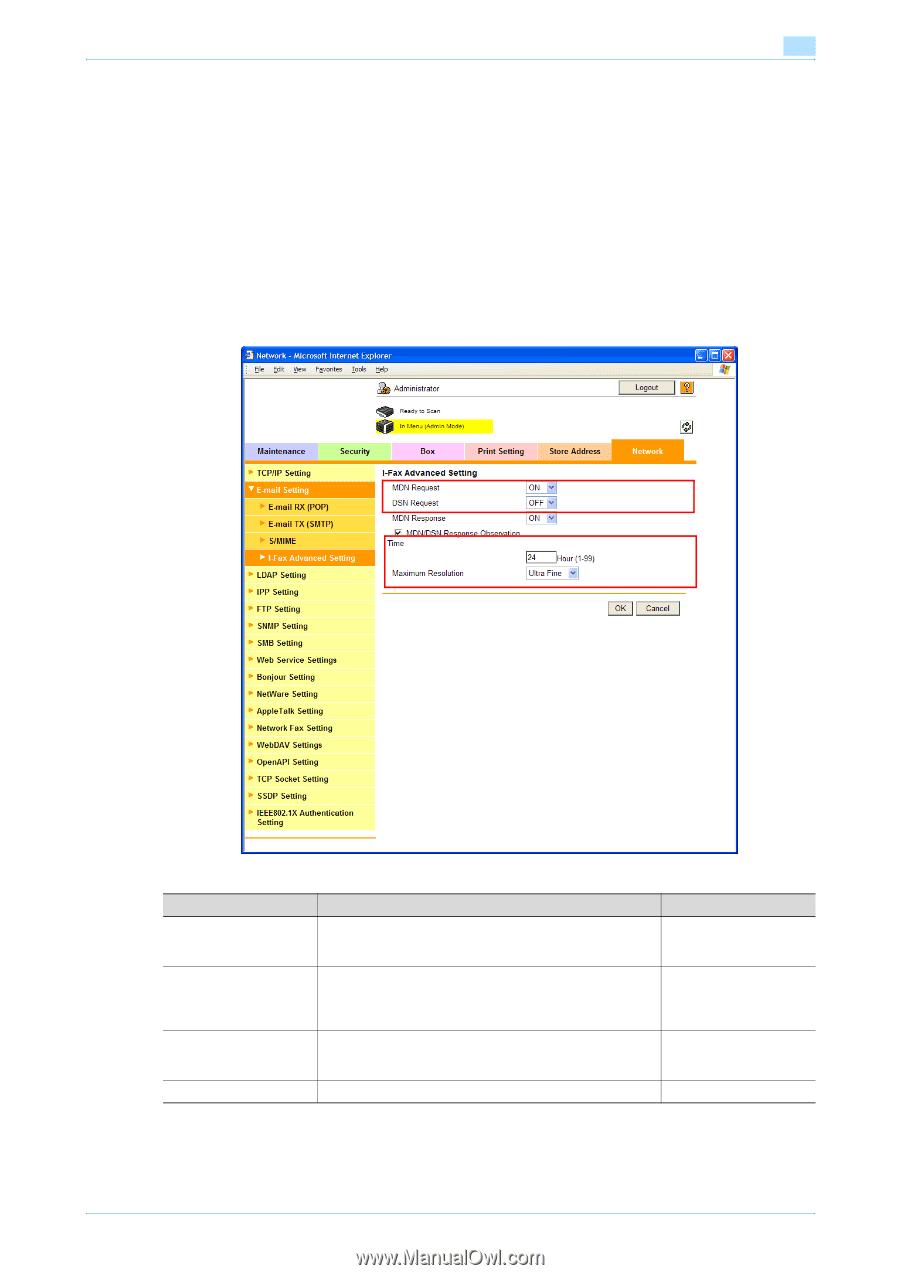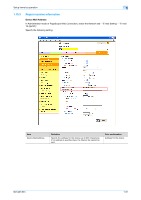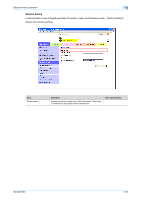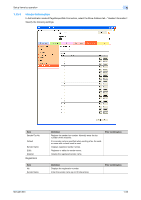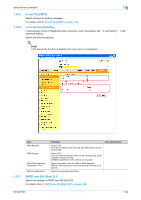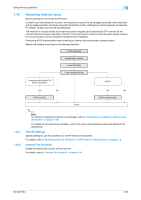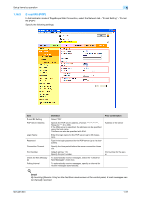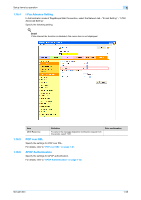Konica Minolta bizhub 501 bizhub 361/421/501 Network Administrator User Manual - Page 67
E-mail TX SMTP, I-Fax Advanced Setting, SMTP over SSL/Start TLS
 |
View all Konica Minolta bizhub 501 manuals
Add to My Manuals
Save this manual to your list of manuals |
Page 67 highlights
Setup items by operation 1 1.15.5 1.15.6 E-mail TX (SMTP) Specify settings for sending messages. For details, refer to "E-mail TX (SMTP)" on page 1-26. I-Fax Advanced Setting In Administrator mode of PageScope Web Connection, select the Network tab - "E-mail Setting" - "I-FAX Advanced Setting". Specify the following settings. ! Detail If the Internet fax function is disabled, this menu item is not displayed. 1.15.7 Item MDN Request DSN Request MDN/DSN Response Observation Time Maximum Resolution Definition Select "ON". If the fax is printed at the receiving side, MDN response can be received. Select "ON". If the fax reaches the mail server at the receiving side, DSN response can be received. If MDN is specified to "ON", DSN is not required. Specify the waiting time for MDN or DSN response. MDN or DSN response of which set waiting time was up is ignored. Specify the maximum resolution. Prior confirmation SMTP over SSL/Start TLS Specify the settings for SMTP over SSL/Start TLS. For details, refer to "SMTP over SSL/Start TLS" on page 1-28. 501/421/361 1-54