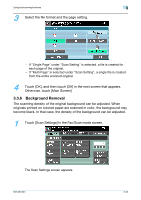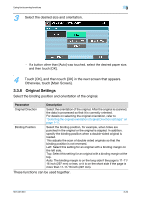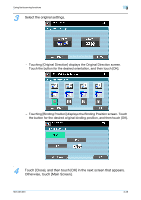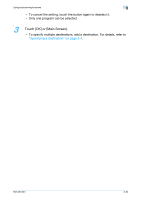Konica Minolta bizhub 501 bizhub 361/421/501 Enlarge Display Operations User M - Page 87
Scan Size
 |
View all Konica Minolta bizhub 501 manuals
Add to My Manuals
Save this manual to your list of manuals |
Page 87 highlights
Using fax/scanning functions 3 3.3.7 Scan Size Specify the size of paper to be scanned. The scan size can be specified with any of the following methods. Settings Auto Metric Sizes Inch Sizes Other Description Select this setting to detect the size of the first page in the loaded original. Select a preset paper size (such as A4 or B5) and orientation. Select a preset paper size and orientation in inch sizes. Select a preset paper size and orientation in a size other than metric or inch sizes. 1 Touch [Scan Settings] in the Fax/Scan mode screen. The Scan Settings screen appears. 2 Touch [Scan Size]. - To return to the Address Book screen, touch [Main Screen]. The Scan Size screen appears. 501/421/361 3-25

501/421/361
3-25
Using fax/scanning functions
3
3.3.7
Scan Size
Specify the size of paper to be scanned. The scan size can be specified with
any of the following methods.
1
Touch [Scan Settings] in the Fax/Scan mode screen.
The Scan Settings screen appears.
2
Touch [Scan Size].
–
To return to the Address Book screen, touch [Main Screen].
The Scan Size screen appears.
Settings
Description
Auto
Select this setting to detect the size of the first page in the loaded
original.
Metric Sizes
Select a preset paper size (such as A4 or B5) and orientation.
Inch Sizes
Select a preset paper size and orientation in inch sizes.
Other
Select a preset paper size and orientation in a size other than
metric or inch sizes.