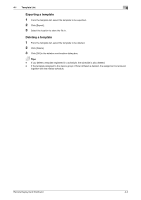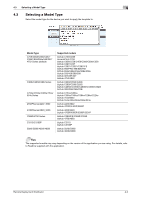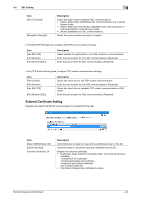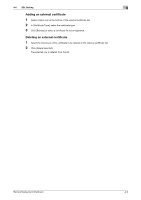Konica Minolta bizhub 558e Remote Deployment Distributor Administrator Guide - Page 21
SSL Setting, Device Certificate Setting
 |
View all Konica Minolta bizhub 558e manuals
Add to My Manuals
Save this manual to your list of manuals |
Page 21 highlights
4.4 SSL Setting 4 4.4 SSL Setting Configure an SSL communication setting. To display: Click [Setting] in SSL Setting on the top page. The [SSL Setting] page provides the following tabs. Item [Device Certificate Setting] [Communication Setting] [External Certificate Setting] Description Configure a certificate for the device. For details, refer to "Device Certificate Setting" (p.4-6). Configure an SSL communication setting. For details, refer to "Communication Setting" (p.4-7). Register the external certificate to be accessed to authenticate the peer. For details, refer to "External Certificate Setting" (p.4-8). Device Certificate Setting Configure a certificate for the device. Item [Delete all registered certificates in the device, then register the certificate.] *1 Description Select this check box to delete all the certificates registered in the device before registering the certificate specified by the template. This item can be selected when the [Self-creation of the certificate] or [Import of the certificate] check box is selected. In the [Self-creation of the certificate] area, configure a setting for the certificate issued by the device. Item [Self-creation of the certificate] [Organization] [Organizational Unit] Description Select this check box to create a certificate by yourself. Enter the organization name or group name. (Required) Enter the organizational unit name. Remote Deployment Distributor 4-6