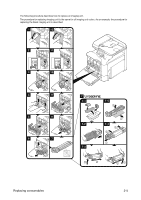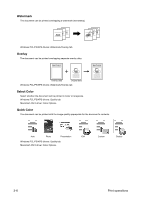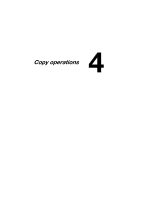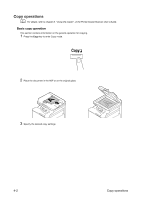Konica Minolta bizhub C25 bizhub C25 Quick Guide - Page 16
Zoom, Collate, N-up, Windows PCL/PS/XPS drivers: Layout tab
 |
View all Konica Minolta bizhub C25 manuals
Add to My Manuals
Save this manual to your list of manuals |
Page 16 highlights
Zoom Specify the enlargement or reduction ratio. The print is automatically enlarged or reduced to the size specified here when it differs from the Original Size setting and [Zoom] is set to [Auto]. Document Reduce Enlarge Windows PCL/PS/XPS drivers: Basic tab Macintosh OS X driver: Page Attributes Collate When printing multiple copies, select the Collate function to print each copy as a complete set (1, 2, 3, ..., 1, 2, 3, ...). Windows PCL/PS/XPS drivers: Basic tab Macintosh OS 10.3/10.4 drivers: Copies & Pages Macintosh OS 10.5/10.6 drivers: Collated N-up Multiple document pages can be reduced and printed together on a single page. Windows PCL/PS/XPS drivers: Layout tab Macintosh OS X driver: Layout Print operations 3-3

Print operations
3-3
Zoom
Specify the enlargement or reduction ratio.
The print is automatically enlarged or reduced to the size specified here when it differs from the Original Size set-
ting and [Zoom] is set to [Auto].
Windows PCL/PS/XPS drivers: Basic tab
Macintosh OS X driver: Page Attributes
Collate
When printing multiple copies, select the Collate function to print each copy as a complete set (1, 2, 3, ..., 1, 2, 3,
...).
Windows PCL/PS/XPS drivers: Basic tab
Macintosh OS 10.3/10.4 drivers: Copies & Pages
Macintosh OS 10.5/10.6 drivers: Collated
N-up
Multiple document pages can be reduced and printed together on a single page.
Windows PCL/PS/XPS drivers: Layout tab
Macintosh OS X driver: Layout
Document
Reduce
Enlarge