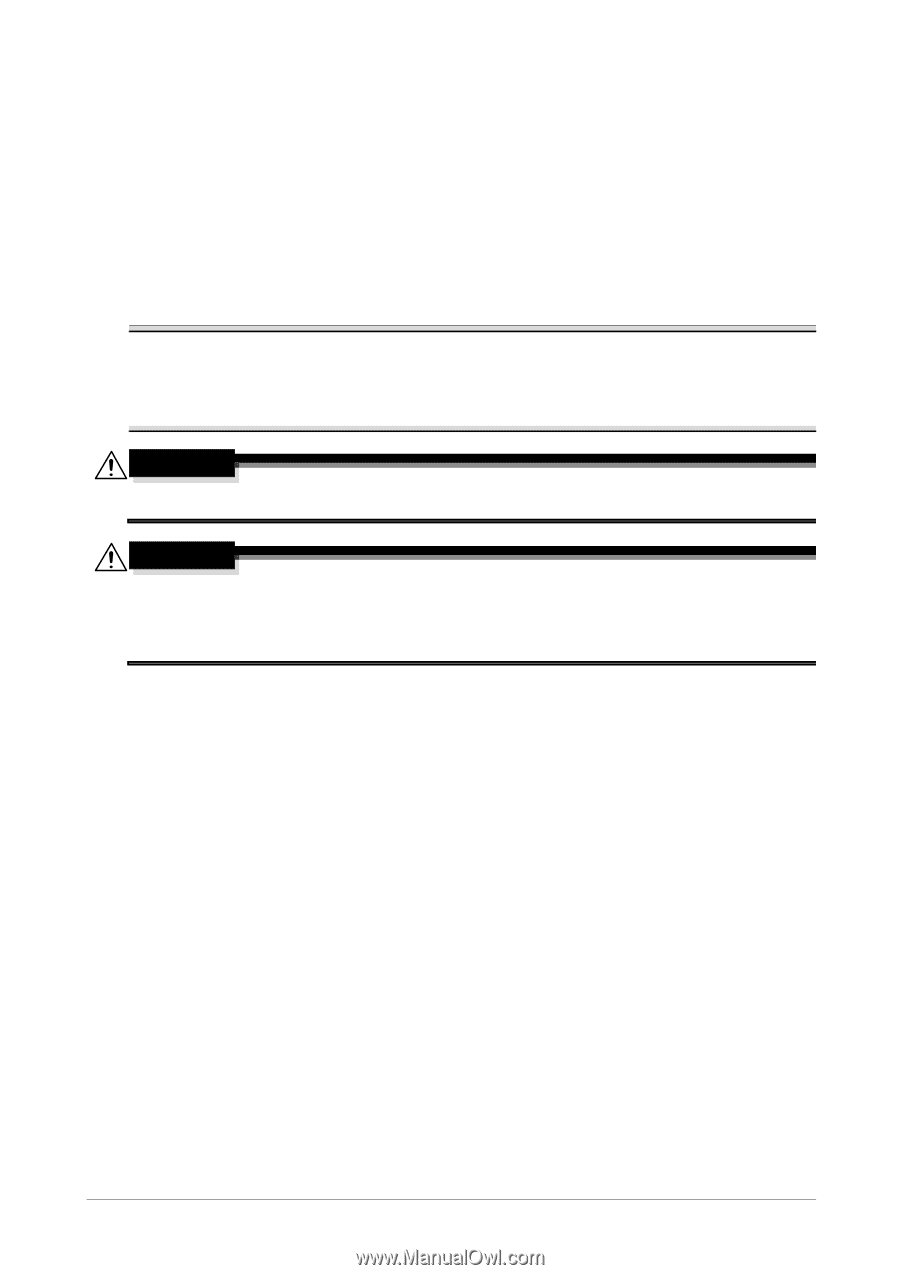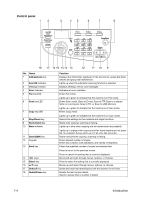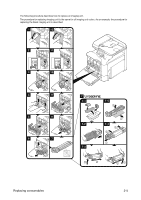Konica Minolta bizhub C25 bizhub C25 Quick Guide - Page 9
Replacing consumables, Replacing the toner cartridge, CAUTION - color copier
 |
View all Konica Minolta bizhub C25 manuals
Add to My Manuals
Save this manual to your list of manuals |
Page 9 highlights
Replacing consumables When it is time to replace consumables or take any other action, a message prompting the user to replace the consumable or take the appropriate action will apper in the touch panel. If such a message appears, follow the appropriate procedure to replace the consumable, or take the required action. d For details on replacing the waste toner bottle, transfer roller, transfer belt or fuser unit, refer to chapter 8, "Replacing Consumables", of the Printer/Copier/Scanner User's Guide. Replacing the toner cartridge Note Install the toner cartridge at the location indicated by the color of the label. Attempting to forcibly install a toner cartridge may cause damage. Before installing the new toner cartridge, shake it up and down five to ten times. Keep used toner cartridges in their plastic bags inside their boxes to be collected by your service representative. CAUTION Handling toner and toner cartridges - Do not burn toner or the toner cartridge. Toner expelled from the fire may cause burns. CAUTION Precautions for toner spills - Be careful not to spill toner inside the machine or get toner on your clothes or hands. - If your hands become soiled with toner, immediately wash them with soap and water. - If toner gets in your eyes, immediately flush them with water, and then seek professional medical attention. 2-2 Replacing consumables