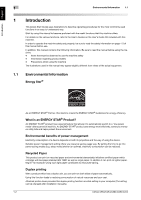Contents-4
bizhub C554/C454/C364/C284/C224
3.4
Copy Function
...............................................................................................................................
3-58
Basic operations
..............................................................................................................................
3-58
User authentication
..........................................................................................................................
3-60
3.5
Registering a destination
.............................................................................................................
3-61
3.5.1
Registering an address book
...........................................................................................................
3-61
Using the Control Panel to register an address book
......................................................................
3-61
Using a computer to register a one-touch destination
....................................................................
3-64
3.5.2
Information required to register a destination
..................................................................................
3-66
3.5.3
Registering a group
..........................................................................................................................
3-67
Registering a new group
..................................................................................................................
3-67
3.5.4
Retrieving a registered destination
..................................................................................................
3-69
Retrieving a destination
...................................................................................................................
3-69
Specifying a destination
...................................................................................................................
3-70
3.6
Using a USB memory device
.......................................................................................................
3-71
3.6.1
Printing data in a USB memory device
............................................................................................
3-71
Printing data
.....................................................................................................................................
3-71
3.6.2
Saving the scanned data in the USB memory device (External memory)
.......................................
3-74
Specifying functions to be permitted for external memory
..............................................................
3-74
Saving data in the USB memory device
..........................................................................................
3-76
3.7
Using the guidance function
........................................................................................................
3-78
3.7.1
Guidance screen
..............................................................................................................................
3-78
Getting help on the currently displayed screen:
..............................................................................
3-78
Getting help on the desired function or procedure:
.........................................................................
3-81
Help Menu list
..................................................................................................................................
3-83
4
Advanced Functions
4.1
Using advanced functions
..............................................................................................................
4-2
4.1.1
What are advanced functions?
..........................................................................................................
4-2
4.1.2
Association with application
..............................................................................................................
4-2
4.1.3
Registering the i-Option license
.........................................................................................................
4-3
Preparation flow
.................................................................................................................................
4-3
Registering the i-Option license
.........................................................................................................
4-4
Enabling the i-Option function
...........................................................................................................
4-6
Configuring each function
..................................................................................................................
4-7
4.2
Using the Voice Guidance
..............................................................................................................
4-8
4.2.1
Required Settings and Procedures
....................................................................................................
4-8
Preparation flow
.................................................................................................................................
4-8
Operation flow
....................................................................................................................................
4-8
Enabling the voice guidance function
................................................................................................
4-9
Specifying the volume and speed
....................................................................................................
4-10
Operating the voice guidance
..........................................................................................................
4-11
Keypad operations for voice guidance
............................................................................................
4-13
5
Index
5.1
Index by item
...................................................................................................................................
5-2