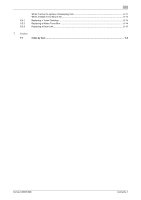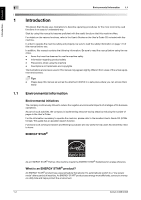Contents-6
bizhub C368/C308
5.3.5
Q5. How can I avoid printing out unwanted faxes?
..........................................................................
5-26
Operation procedure: Configuring to save received faxes in a User Box
........................................
5-26
How to set: Printing faxes saved in a User Box
...............................................................................
5-27
5.3.6
Q6. Can I forward an incoming fax?
.................................................................................................
5-28
How to set
........................................................................................................................................
5-28
5.3.7
Q7. Can I directly fax a file on my computer without leaving my desk?
...........................................
5-29
Operation procedure
........................................................................................................................
5-29
5.4
Copy
...............................................................................................................................................
5-30
5.4.1
Q1. Can I copy on an envelope or postcard?
...................................................................................
5-30
Operation procedure: Copying on envelopes
..................................................................................
5-30
Operation procedure: Copying on postcards
..................................................................................
5-32
5.4.2
Q2. Can I print on paper of a custom size?
......................................................................................
5-34
Operation procedure: Copying on paper of a custom size
..............................................................
5-34
Operation procedure: Registering a custom size of paper in memory
............................................
5-35
Operation procedure: Recalling the custom size registered in memory
..........................................
5-36
5.4.3
Q3. Can I check the finish before starting copying?
.........................................................................
5-37
How to set: Checking the finish with a preview image
....................................................................
5-37
How to set: Checking the finish by outputting one copy
.................................................................
5-38
5.4.4
Q4. Can I easily copy various cards such as an insurance card or driver license card?
..................
5-39
Operation procedure
........................................................................................................................
5-39
5.5
User Box
........................................................................................................................................
5-42
5.5.1
Q1. Can I create a User Box, or print or download a file in a User Box?
.........................................
5-42
Operation procedure: Using Web Connection
.................................................................................
5-42
Operation procedure: Using the Windows file sharing function
......................................................
5-43
5.6
Other
...............................................................................................................................................
5-44
5.6.1
Q1. Can more than one computer use the same settings for the printer driver?
.............................
5-44
Operation procedure: Preparing for an install package
...................................................................
5-44
Operation procedure: Creating an install package
..........................................................................
5-44
Operation procedure: Executing the install package
.......................................................................
5-45
5.6.2
Q2. Can I restrict available functions by user?
.................................................................................
5-45
How to set
........................................................................................................................................
5-45
5.6.3
Q3. Can I change the keying and operation sounds of this machine?
.............................................
5-47
How to set
........................................................................................................................................
5-47
5.6.4
Q4. User authentication seems to be enabled on this machine. How can I be authenticated and
allowed to operate this machine?
.....................................................................................................
5-51
How to set: Getting authenticated as a user on this machine
.........................................................
5-51
How to set: Getting authenticated as a user on the printer driver
...................................................
5-51
5.6.5
Q5. The power is input all day. Is there any way to alleviate concerns about electricity
charges?
...........................................................................................................................................
5-53
How to set
........................................................................................................................................
5-53
5.6.6
Q6. What action should be taken if the administrator password is lost?
.........................................
5-55
6
Troubleshooting
6.1
Main messages and remedies
.......................................................................................................
6-2
6.1.1
When a message appears to replace consumables or carry out cleaning
.........................................
6-2
6.1.2
When a paper jam message persists
..................................................................................................
6-3
6.1.3
When an error message appears
........................................................................................................
6-3
6.1.4
When [Stabilizing image.] appears
......................................................................................................
6-4
6.2
When printing quality has deteriorated
.........................................................................................
6-5
6.2.1
Cleaning the Print Head Glass
............................................................................................................
6-5
6.3
When the machine cannot be powered on
...................................................................................
6-7
6.4
When the Touch Panel is not visible
.............................................................................................
6-8
6.5
When a message appears to replace consumables or carry out cleaning
...............................
6-9
When staples in the finisher have run out
..........................................................................................
6-9
When the punch scrap box is full
......................................................................................................
6-9
When toner is running out in the Toner Cartridge
............................................................................
6-10
When it is time to replace a Toner Cartridge
...................................................................................
6-10
When it is time to replace a Drum Unit
............................................................................................
6-11