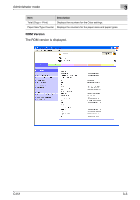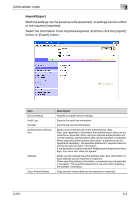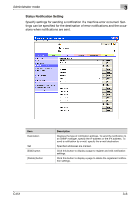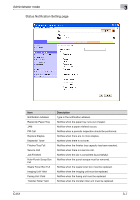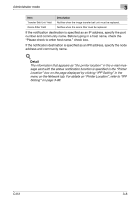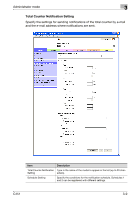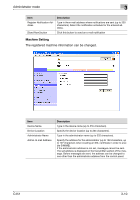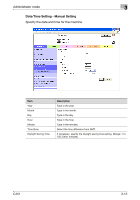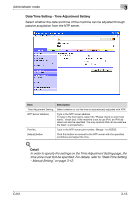Konica Minolta bizhub C451 bizhub C451 PageScope Web Connection Operations Use - Page 117
sage sent with the status notification function is specified in the Printer - image unit
 |
View all Konica Minolta bizhub C451 manuals
Add to My Manuals
Save this manual to your list of manuals |
Page 117 highlights
Administrator mode 3 Item Description Transfer Belt Unit Yield Notifies when the image transfer belt unit must be replaced. Ozone Filter Yield Notifies when the ozone filter must be replaced. If the notification destination is specified as an IP address, specify the port number and community name. Before typing in a host name, check the "Please check to enter host name." check box. If the notification destination is specified as an IPX address, specify the node address and community name. ! Detail The information that appears as "the printer location" in the e-mail message sent with the status notification function is specified in the "Printer Location" box on the page displayed by clicking "IPP Setting" in the menu on the Network tab. For details on "Printer Location", refer to "IPP Setting" on page 3-98. C451 3-8