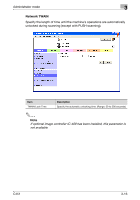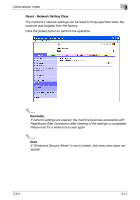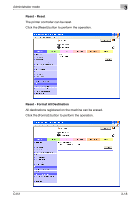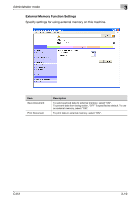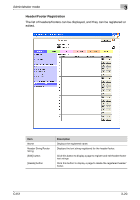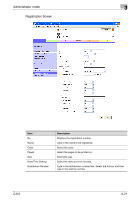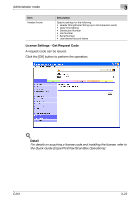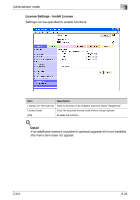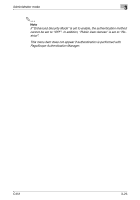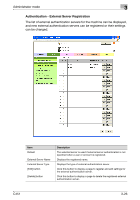Konica Minolta bizhub C451 bizhub C451 PageScope Web Connection Operations Use - Page 130
Administrator mode, Registration Screen, Date/Time Setting
 |
View all Konica Minolta bizhub C451 manuals
Add to My Manuals
Save this manual to your list of manuals |
Page 130 highlights
Administrator mode 3 Registration Screen Item No. Name Color Pages Size Date/Time Setting Distribution Number Description Displays the registration number. Type in the name to be registered. Select the color. Select the pages to be printed on. Select the size. Select the date and time formats. Type in the distribution number text. Select the format, and then type in the starting number. C451 3-21

Administrator mode
3
C451
3-21
Registration Screen
Item
Description
No.
Displays the registration number.
Name
Type in the name to be registered.
Color
Select the color.
Pages
Select the pages to be printed on.
Size
Select the size.
Date/Time Setting
Select the date and time formats.
Distribution Number
Type in the distribution number text. Select the format, and then
type in the starting number.