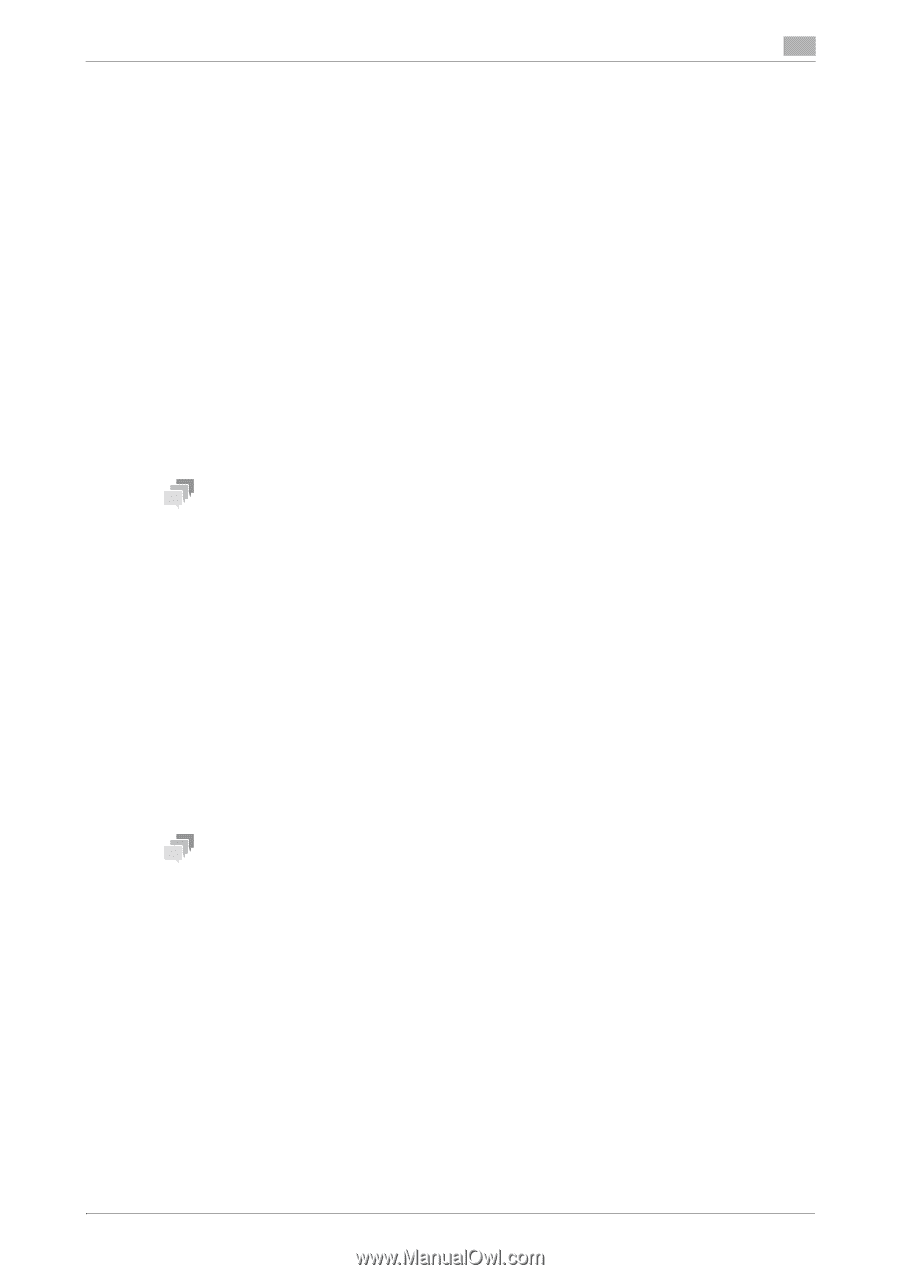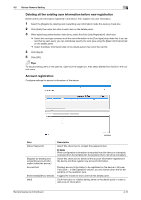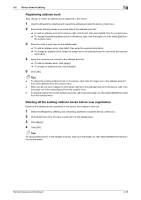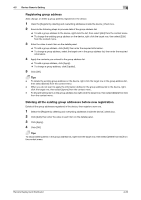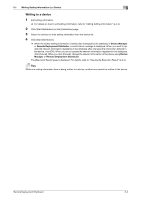Konica Minolta bizhub C659 Remote Deployment Distributor Administrator Guide - Page 35
Registering group address, Deleting all the existing group addresses before new registration
 |
View all Konica Minolta bizhub C659 manuals
Add to My Manuals
Save this manual to your list of manuals |
Page 35 highlights
4.5 Device Generic Setting 4 Registering group address Add, change, or delete a group address registered in the device. 1 Clear the [Register by deleting and overwriting addresses inside the device.] check box. 2 Execute the following steps to process data of the group address list. % To add a group address to the device, right-click the list, then select [Add] from the context menu. % To change the existing group address on the device, right-click the target row, then select [Edit] from the context menu. 3 Enter the value in each item on the details panel. % To add a group address, click [Add], then enter the required information. % To change a group address, select the target row in the group address list, then enter the required information. 4 Apply the contents you entered to the group address list. % To add a group address, click [Apply]. % To change a group address, click [Update]. 5 Click [OK]. Tips - To delete the existing group address on the device, right-click the target row in the group address list, then select [Delete] from the context menu. - When you do not want to apply the information defined in the group address list to the device, rightclick the target row, then select [Ignore] from the context menu. - To discard setting items in the group address list, right-click the target row, then select [Delete from list] from the context menu. Deleting all the existing group addresses before new registration Delete all the group addresses registered in the device, then register a new one. 1 Select the [Register by deleting and overwriting addresses inside the device.] check box. 2 Click [Add], then enter the value in each item on the details panel. 3 Click [Apply]. 4 Click [OK]. Tips To discard setting items in the group address list, right-click the target row, then select [Delete from list] from the context menu. Remote Deployment Distributor 4-20