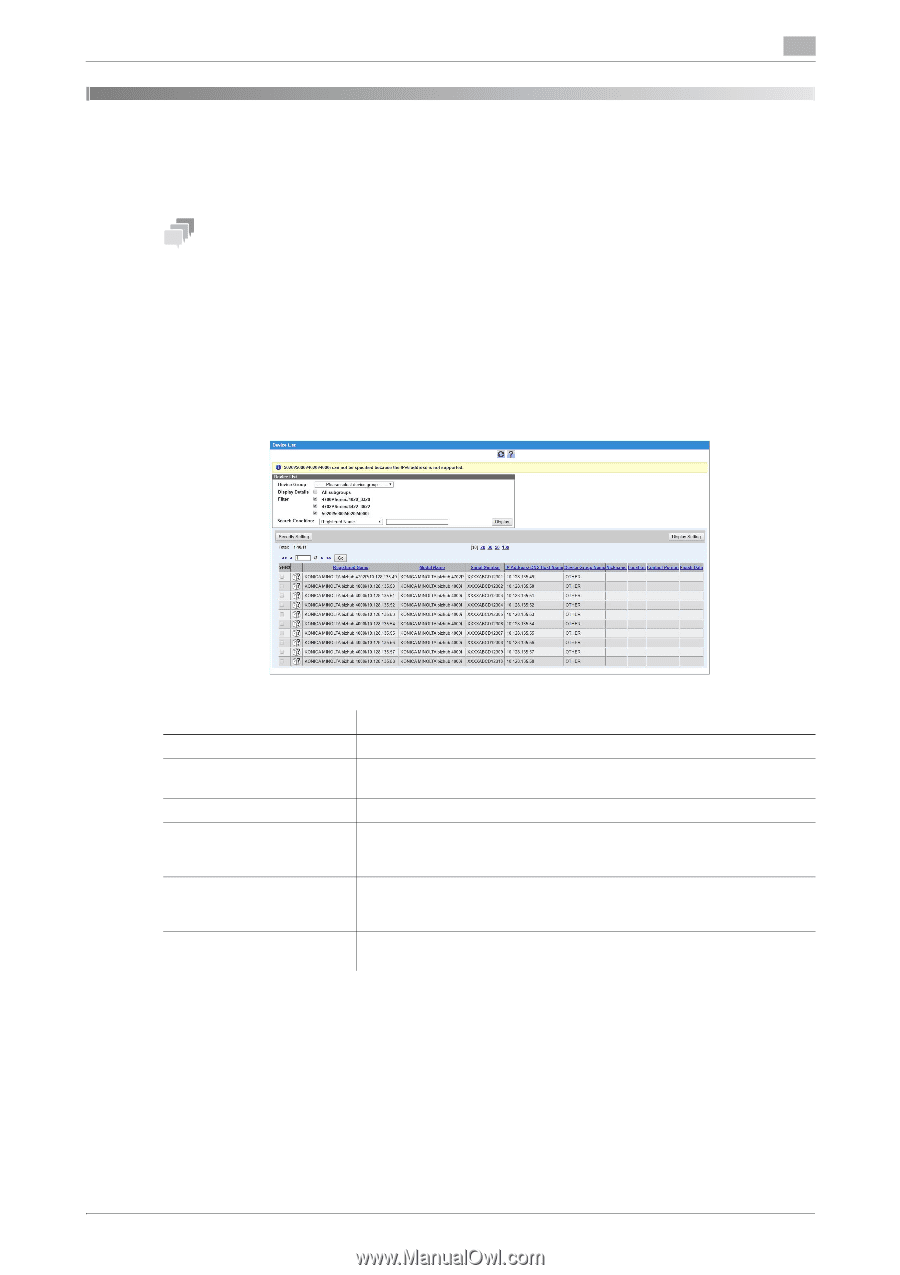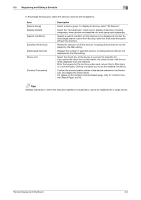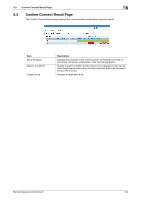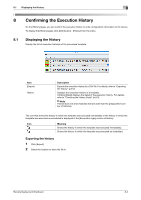Konica Minolta bizhub C659 Remote Deployment Distributor Administrator Guide - Page 50
Device list, 7.1 Displaying the Device List, Enterprise Suite, Description
 |
View all Konica Minolta bizhub C659 manuals
Add to My Manuals
Save this manual to your list of manuals |
Page 50 highlights
7.1 Displaying the Device List 7 7 7.1 Device list The [Device List] page allows you to check a list of devices registered in Enterprise Suite. To display the [Device List] page, click [Distribution] - [Device List] from the menu. Tips This function is available for the following devices. - bizhub 4700P series, bizhub 4020/3320 - bizhub 4702P series, bizhub 4422/3622 - bizhub 5020i/5000i/4020i/4000i Displaying the Device List Display a list of devices registered in Enterprise Suite. Item [Device Group] [Display Details] [Filter] [Search Condition:] [Security Setting] [Display Setting] Description Select a device group. Select the "All subgroups" check box to display all devices, including subgroups, when groups are classified into main group and subgroups. Select this check box to only display the specific model. Specify a search condition to filter devices to be displayed in the list. Select a target search column from the drop-down list, then enter the search string in the text box. Configure security information to be used to establish a communication between Remote Deployment Distributor and the device. For details, refer to "Configuring Security Information" (p.7-5). Select the items to be displayed in the device list. For details, refer to "Device List Display Setting" (p.7-3). Remote Deployment Distributor 7-2