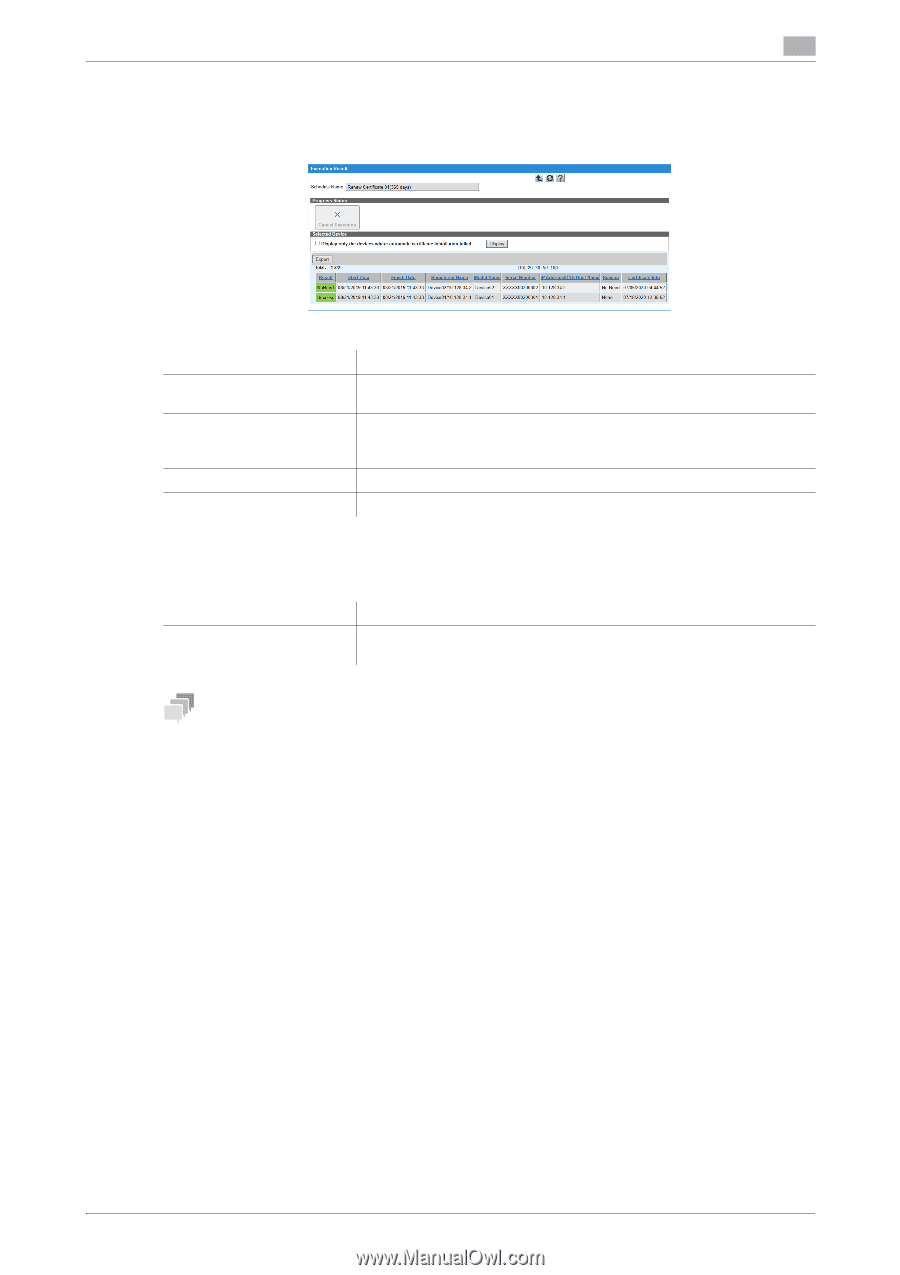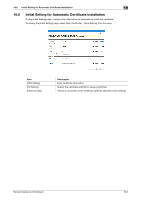Konica Minolta bizhub C659 Remote Deployment Distributor Administrator Guide - Page 78
Checking the Execution Result, Types of automatic certificate installation execution results
 |
View all Konica Minolta bizhub C659 manuals
Add to My Manuals
Save this manual to your list of manuals |
Page 78 highlights
10.4 Checking the Execution Result 10 10.4 Checking the Execution Result Display the result of automatically installing the certificate. Item [Cancel Execution] [Display only the devices where automatic certificate installation failed] [Export] Device List Description Stops processing for the device in which the certificate has not yet been installed automatically. Select this check box to only display the results of the devices that failed in processing. Exports the execution result to a CSV file. Displays the execution result by target device. Types of automatic certificate installation execution results There are the following types of automatic certificate installation execution results. Result [NoNeed] Meaning Update was not performed because the certificate did not match update conditions. Tips - For details on other result types, refer to "Types of execution results" (p.5-5). Remote Deployment Distributor 10-7