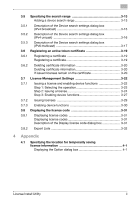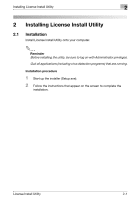Konica Minolta bizhub C754 License Install Utility User Guide - Page 3
Appendix
 |
View all Konica Minolta bizhub C754 manuals
Add to My Manuals
Save this manual to your list of manuals |
Page 3 highlights
3.5 Specifying the search range 3-13 Adding a device search range 3-13 3.5.1 Description of the Device search settings dialog box (IPv4 broadcast 3-15 3.5.2 Description of the Device search settings dialog box (IPv4 unicast 3-16 3.5.3 Description of the Device search settings dialog box (IPv6 multicast 3-17 3.6 Registering an active token certificate 3-19 3.6.1 Registering a certificate 3-19 Registering a certificate 3-19 3.6.2 Deleting certificate information 3-20 Deleting certificate information 3-20 If issued licenses remain on the certificate 3-20 3.7 License Management Settings 3-22 3.7.1 Issuing a license and enabling device functions 3-22 Step 1: Selecting the operation 3-23 Step 2: Issuing a license 3-24 Step 3: Enabling device functions 3-27 3.7.2 Issuing licenses 3-29 3.7.3 Enabling device functions 3-30 3.8 Displaying the license code 3-31 3.8.1 Displaying license codes 3-31 Displaying license codes 3-31 Description of the Display license code dialog box 3-31 3.8.2 Export Lists 3-32 4 Appendix 4.1 Specifying the location for temporarily saving license information 4-1 Displaying the Option dialog box 4-1 License Install Utility ii