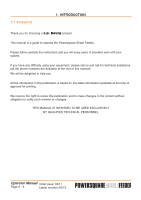Konica Minolta bizhub PRESS 1250 Watkiss PowerSquare Sheet Feeder User Manual - Page 10
Job Definition Format (JDF) Capability, Solution Workflow Diagram - pdf
 |
View all Konica Minolta bizhub PRESS 1250 manuals
Add to My Manuals
Save this manual to your list of manuals |
Page 10 highlights
1.5 Job Definition Format (JDF) Capability Note: Only for online configuration A new Web to Finish solution makes touch less workflow achievable from order to finished product with no manual setup or intervention; thus, helping automatic print production by giving the finishing devices an integral role in the manufacturing process. Integrating finishing equipment capabilities into the job definition at the prepress stage reduces or eliminates operator involvement and reduces or eliminates job setup time. A new device, called Bourg Box, allows PSF to communicate with any type of digital printer. The WorkFlow Manager (WFM) embedded in PSF GUI allows the BCME (optional) and the PSF of a BB/BCME/PSF configuration, to be set up for jobs and service using the PSF GUI. The WFM uses a digital job ticket to set up the finishing equipments automatically. The job ticket is an XML based file format standard for information exchange in the graphic arts environment. The JMF synchronization between Ultimate Bindery and the Bourg finisher informs Ultimate Bindery of the finisher status. When the finisher is ready, Ultimate Bindery releases the job at the FFPS queue and the job is printed and finished. Note: -JDF mode is only enabled with the optional Bourg JDF Kit. Solution Workflow Diagram FreeFlow Web Services 1 FreeFlow Process Manager 2 JDF instructions and PDF file via JMF PDF File via Hot Folder Imposed PDF is submitted via IPP FFPS returns Job ID Free Flow Core OnDemand Digital 3 Ultimate Bindery 4 Release job via IPP Finishing setup info passed in JDF via JMF FreeFlow Print Server 5 Press 6 DFA level 1 Bourg Box 7 CAN BIP GUI PSF CAN BIP Operator Manual Initial issue: 05/11 Page 9 - 10 Latest revision: 06/13